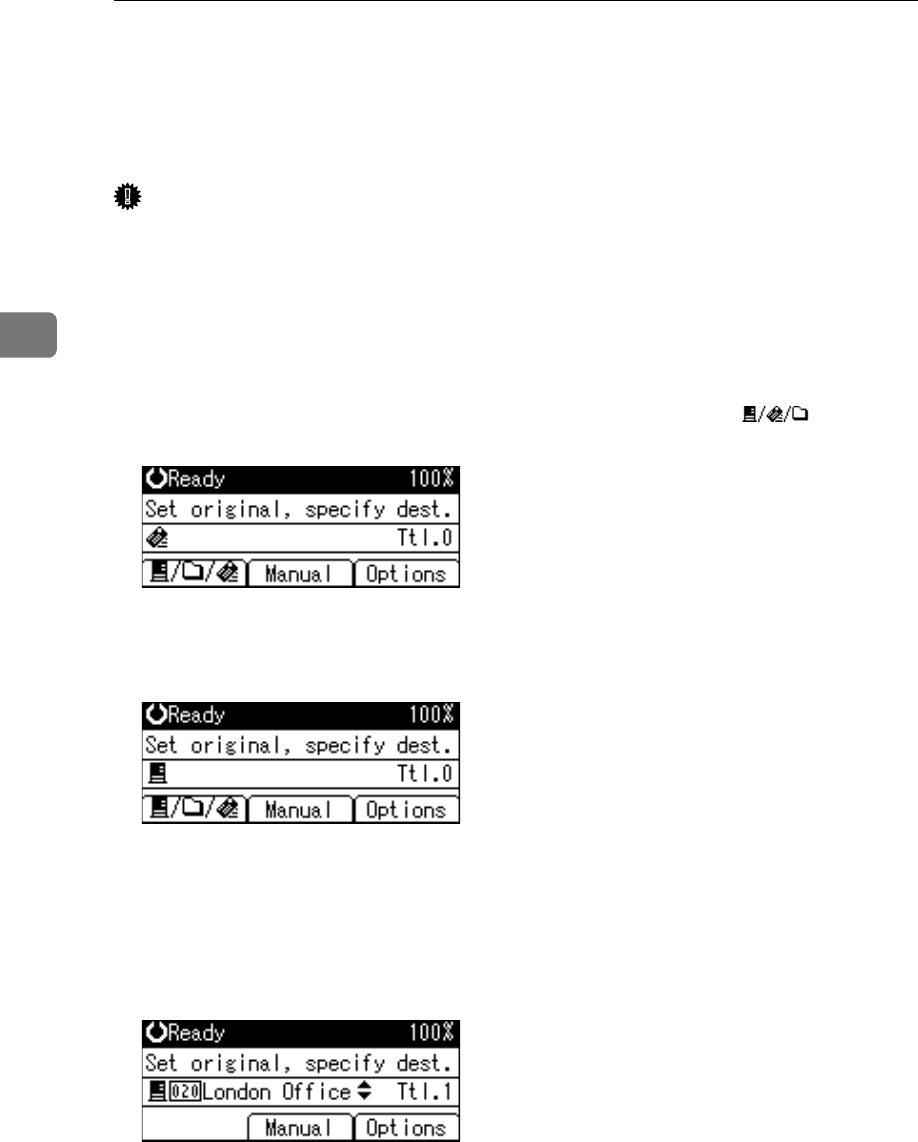
Delivering Scan Files
76
3
Basic Delivery Procedure
This section describes the basic operation for delivering scan files using the net-
work delivery scanner.
Important
❒ This function is available only when Function Upgrade Option is installed.
❒ You must register destinations and senders in advance using the ScanRouter
delivery software installed on the delivery server.
A Make sure that no previous settings remain.
If a previous setting remains, press {Clear Modes}.
B If the E-mail or Scan to Folder screen is displayed, press [] to switch
to the Network Delivery Scanner screen.
C Place originals.
D Select the destination.
You can specify multiple destinations.
For details, see “Specifying a Destination”.
E If necessary, press [Options] to specify the resolution and the orientation of
the originals.
For details, see "Various Scan Settings"


















