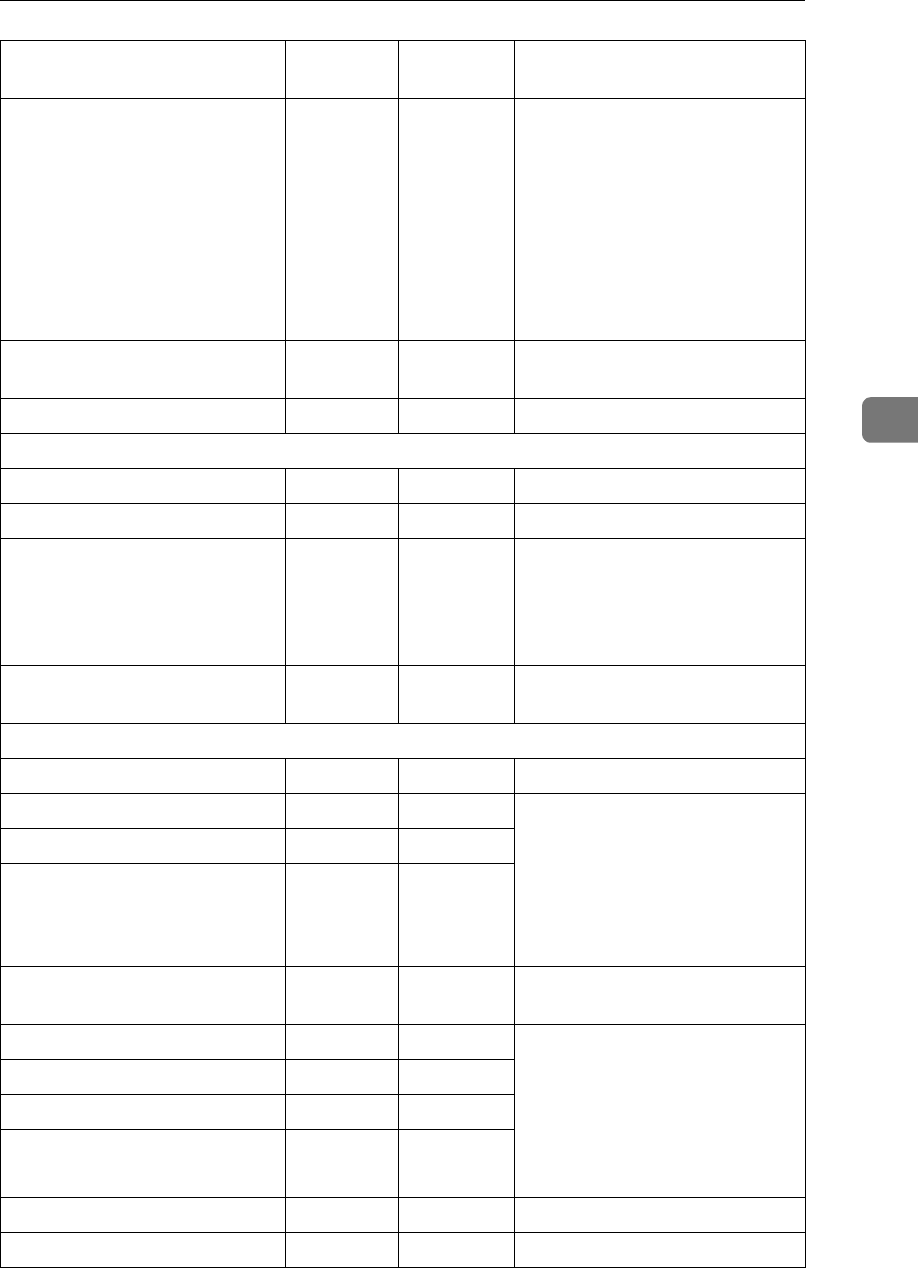
Relationship Between Master Unit and Sub-Unit System Settings
243
4
Function Priority ——When the time set in “Auto Reset
Timer” of the User Tools on the
master unit passes and Connect
Copy is canceled, and then the
time set in “System Reset” of the
User Tools (System Settings)
passes, it returns to the function
defined by the “Function Priori-
ty” of the User Tools (System Set-
tings) setting.
Copy/Document Server: Out-
put Tray
✩✩
Staple initialization ——
Set Time
Set Date ✩✩
Set Time ✩✩
Weekly Timer:Monday to Sun-
day
✩ — The function is disabled on the
sub-unit in Connect Copy mode.
When Connect Copy is exited,
the power will be switched off at
the time specified by the timer.
Key Operator Code for Off Set-
ting
——
Paper Size Setting
Paper Tray Priority ✩✩
Tray 1:Paper Size Setting ✩✩We recommend that the master
unit and sub-unit have the same
paper tray settings. This is be-
cause only paper trays with the
same size, direction, and type of
paper can be used in Connect
Copy mode.
Tray 2:Paper Size Setting ✩✩
Tray 3:Paper Size Setting ✩✩
Bypass: Special Paper Indication ★★Can be used only with the Cov-
er/Designate functions.
Tray 1: Special Paper Indication ✩✩We recommend that the master
unit and sub-unit have the same
paper tray settings. This is be-
cause only paper trays with the
same size, direction, and type of
paper can be used in Connect
Copy mode.
Tray 2: Special Paper Indication ✩✩
Tray 3: Special Paper Indication ✩✩
LCT: Special Paper Indication ✩✩
Cover ✩✩
Slip Sheet 1 ✩✩
Menu Master
unit
Sub-unit Remarks


















