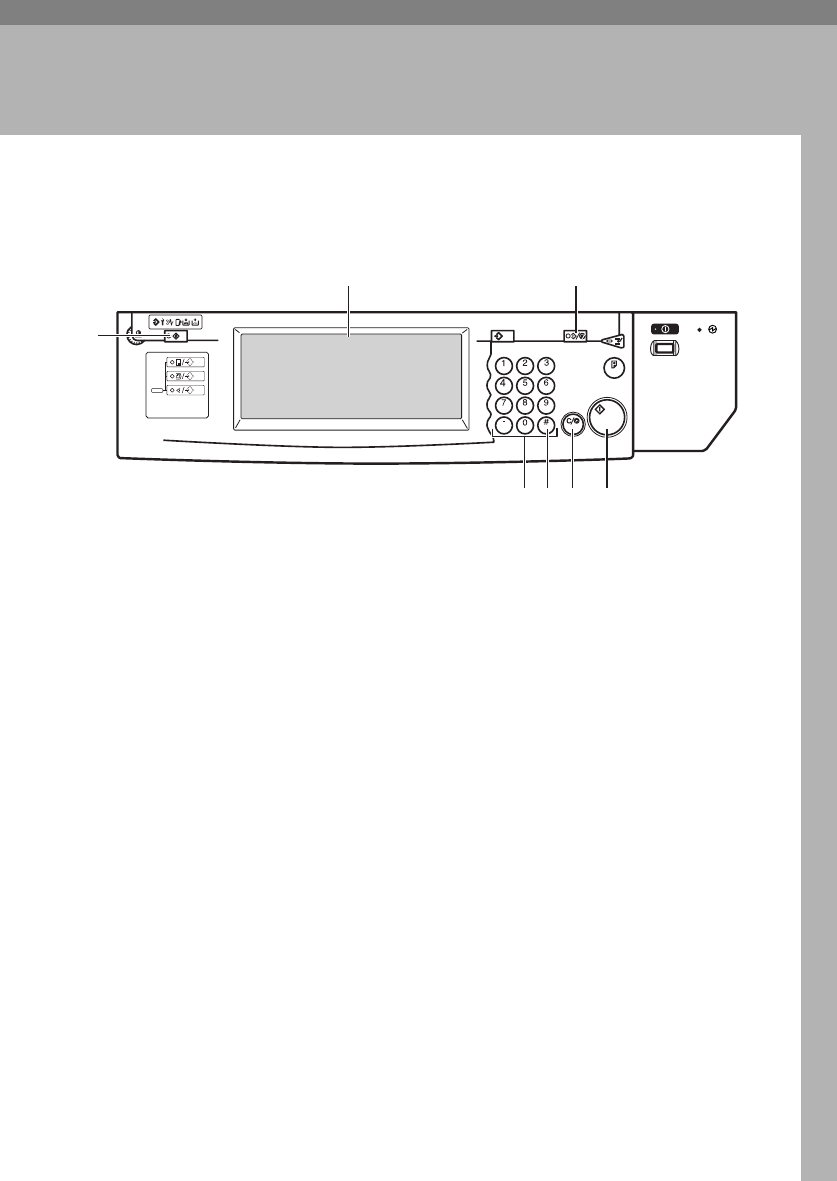
7
1. User Tools (System Settings)
Keys for the User Tools (System Settings)
1.
{
{{
{User Tools/Counter}
}}
} key
• User Tools
Press to change the default settings
and conditions to meet your require-
ments.
• Counter
Press to check or print the total
number of copies made.
2.
Display Panel
Shows operation status and messages.
3. {
{{
{Clear Modes/Energy Saver}
}}
} key
• Clear Modes
Press to clear any previously entered
copy job settings.
• Energy Saver
Press to switch to and from Energy
Saver mode.
4.
Number keys
Use to enter a numeric value.
5.
{
{{
{#}
}}
} key
Press to set a value you have entered.
6. {
{{
{Clear/Stop}
}}
} key
Press to delete a number you have en-
tered.
7.
{
{{
{Start}
}}
} key
Press to start copying. Use to set the Auto
Start.
1
2
3
6
74 5
ZBQS150E
MojitoC2b_GBsys_F_FM.book Page 7 Wednesday, July 31, 2002 2:16 PM


















