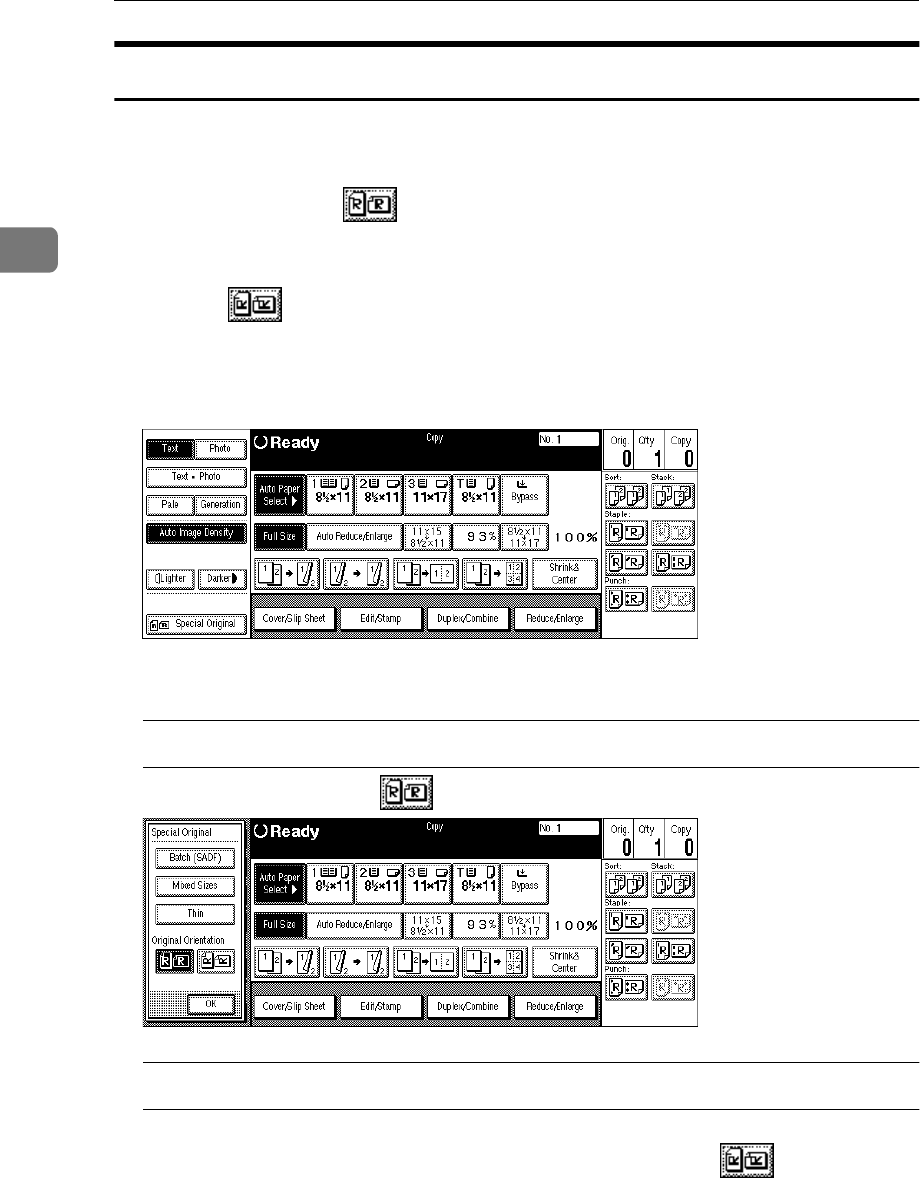
Copying
36
2
Original Orientation
You can set the original orientation separately in the following ways.
This function is useful for copying torn originals or large originals.
❖
❖❖
❖ Standard Orientation
Select this function when the original direction is the same as the copy paper
direction.
❖
❖❖
❖ 90°
°°
° Turn
This function rotates the copy image by 90°.
Use this function when you want to copy onto A3, B4, 11" × 17" paper.
A
AA
A
Press the [Special Original] key.
B
BB
B
Select the original orientation.
Standard Orientation
A Make sure that the [] key is selected.
90° Turn
When you want to copy A3K, B4K or 11" × 17"K size originals, set your
original in the landscape orientation and then press the [] key. The ma-
chine rotates the original image and you can make copies as you wish. This is
useful for copying large originals with the Staple, Punch, Duplex, Combine or
Stamp functions.


















