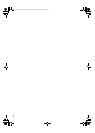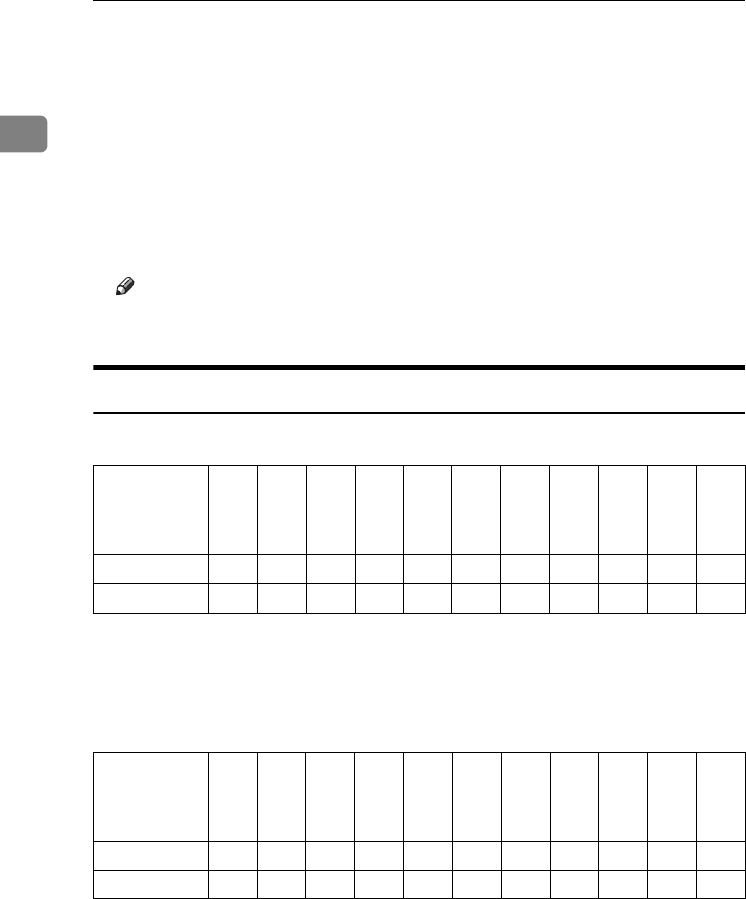
Placing Originals
10
1
• Originals with any kind of coating, such as thermal fax paper, art paper, alu-
minum foil, carbon paper, or conductive paper
•Originals with perforated lines
• Originals with indexes, tags, or other projecting parts
• Sticky originals such as translucent paper
• Thin, highly flexible originals
• Thick originals such as postcards
• Bound originals such as books
• Transparent originals such as OHP transparencies or translucent paper
Note
❒ The original might become dirty if it is written with a pencil or a similar
tool.
Sizes Detectable by the Auto Paper Select
❖ Metric version
*1
You can select from 8
1
/
2
" × 13", 8
1
/
4
" × 13", 8" × 13" with User Tools (System Settings).
See “<F/F4>Size Setting” in “General Features”, General Settings Guide.
*2
The machine cannot detect two-sided originals of B6 JIS size.
❍ : Detectable size × : Undetectable size
❖ Inch version
❍ : Detectable size × : Undetectable size
Size A3
L
B4
JISL
A4
KL
B5
JIS
KL
A5
KL
B6
JISK
L
11" ×
17"
L
8
1
/
2
"
×
14"
L
8
1
/
2
"
×
11"
KL
5
1
/
2
"
×
8
1
/
2
"
KL
8
1
/
2
"
×
13"
L
*1
Location of the
original
Exposure glass ❍❍❍❍××××❍ × ❍
ADF ❍❍❍❍❍
❍
*2
❍ × ❍ × ❍
Size A3
L
B4
JISL
A4
KL
B5
JISK
L
A5
KL
11" ×
17"
L
8
1
/
2
"
×
14"
L
8
1
/
2
"
×
11"
KL
5
1
/
2
"
×
8
1
/
2
"
KL
8
1
/
2
"
×
13"
L
10" ×
14"
L
Location of the
original
Exposure glass ×××××❍❍❍×××
ADF ❍ × ❍ ××❍❍❍❍× ❍
AdonisC4-EN_copy_F_FM_forPaper.book Page 10 Thursday, May 12, 2005 4:04 PM