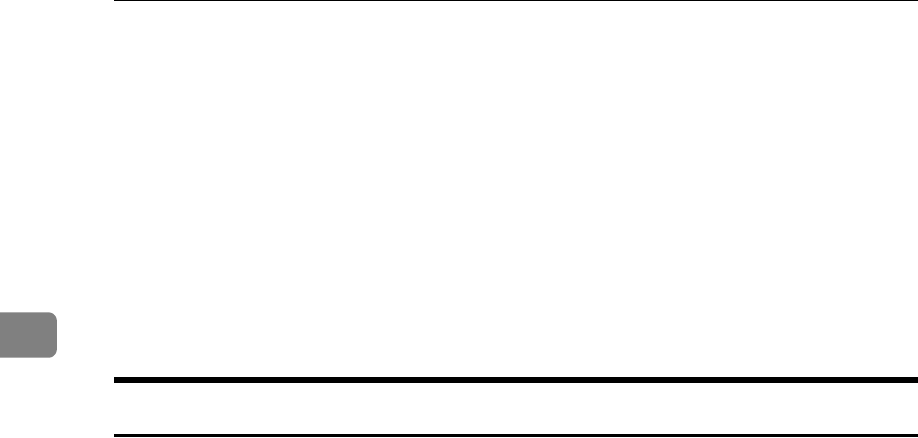
Copier/Document Server Features
100
3
Inch version:
• “Top Left”…T/B: 0.1"-5.7", L/R: 0.1"-5.7"
• “Top Center”…T/B: 0.1"-5.7", L/R: 2.8"-2.8"
• “Top Right”…T/B: 0.1"-5.7", L/R: 0.1"-5.7"
• “Bottom Left”…T/B: 0.1"-5.7", L/R: 0.1"-5.7"
• “Bottom Center”…T/B: 0.1"-5.7", L/R: 2.8"-2.8"
• “Bottom Right”…T/B: 0.1"-5.7", L/R: 0.1"-5.7"
• Page to Stamp
Sets whether to print the stamp on all pages or only the first page.
The default setting is All Pages.
Page Numbering
This section describes the user tools in the Page Numbering menu under Stamp.
Default settings are shown in bold type.
❖ Stamp Format
You can select the page number format given priority when [Page Numbering]
is pressed.
The default setting is P1,P2....
❖ Font
You can select the page number printed in Page Numbering mode.
The default setting is Font 1.
❖ Size
You can set the size of the stamp printed in Page Numbering mode.
The default setting is Auto.
❖ Duplex Back Page Stamping Position
You can set the position of the duplex back page number printed in Duplex
mode.
The default setting is Opposite Position.
❖ Page Numbering in Combine
You can set page numbering when using the Combine function and the Page
Numbering function together.
The default setting is Per Original.
❖ Stamp on Designating Slip Sheet
You can select to print the page number onto slip sheets when using the Des-
ignate function set to [Copy] and the Page Numbering function together.
The default setting is Off.


















