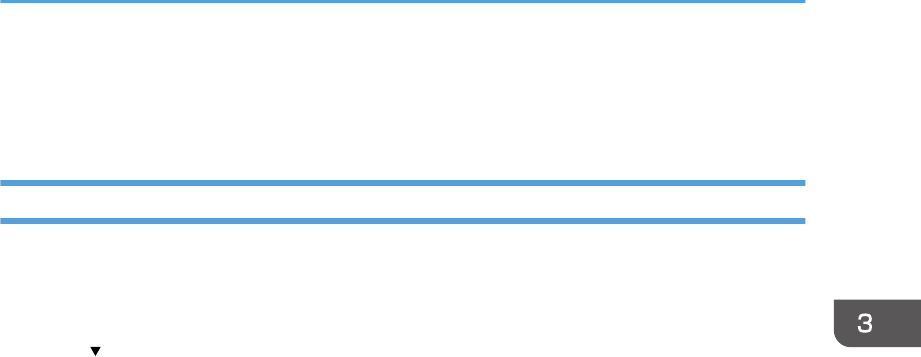
4. Setting value
The value displayed is the one currently set when the gradation correction sheet is printed. This value
corresponds to the value set on the control panel.
Resetting the Gradation Correction Value to the Default Value
1. Press [Color Calibration] on the [Maintenance: Image] screen.
For details about how to access the [Maintenance: Image], see "Displaying the Printer
Configuration Screens Using the Control Panel", Operating Instructions.
Press [ ] to switch the screen.
2. Press [Reset Setting].
3. Press [OK].
The confirmation message appears when complete. Press [Exit].
4. Press the [User Tools] key.
When the Printed Color Changes
89


















