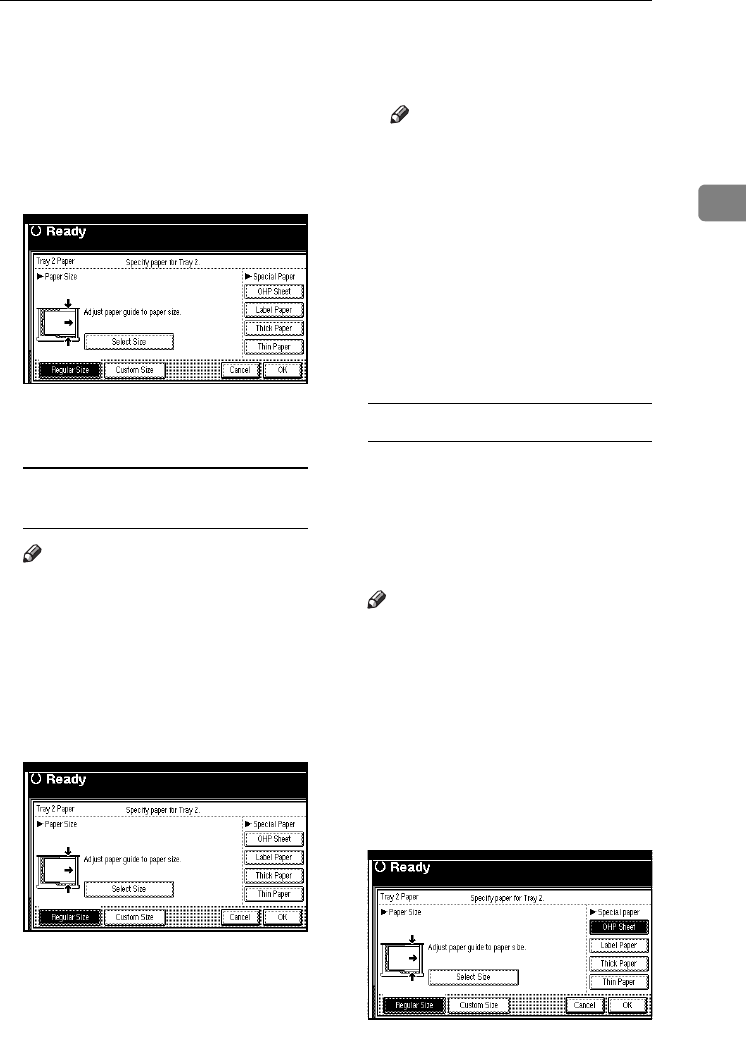
Copying from Paper Tray 2
23
2
❒ Some kinds of envelopes might
cause misfeeds and wrinkles. If
this happens, push down the
fusing unit's green lever.
Seep.24 “Envelopes”. Also, be
sure to place the front face of the
envelope upward.
A Press [Select Size].
B Select the paper size.
C Press [OK].
When copying onto custom size
paper
Note
❒ If [2 Sided] is selected for copy-
ing in [Dup./Combine/Series] (for
example [1 Sided] → [2 Sided]),
select [1 Sided] for copying (for
example [1 Sided] → [1 Sided]).
❒ Paper will be delivered auto-
matically to the internal tray.
A Press [Custom Size].
B Enter the vertical size of the pa-
per using the number keys,
and then press the {#} key.
C Enter the horizontal size of the
paper using the number keys,
and then press the {#} key.
D To register the custom size en-
tered, press the [Program] key,
and then press the [Exit] key.
Note
❒ If you are not registering a
custom size, proceed to step
B
.
❒ Only one custom size can be
stored.
❒ To recall the custom size
stored, press [Recall].
❒ If you do not register the cus-
tom size, the size you set is
deleted when modes are
cleared.
When copying onto special paper
To make copies onto special paper
such as OHP transparencies, thick
paper (postcards, envelopes, etc.),
and adhesive label paper, you
must specify the paper type in
"Special paper".
Note
❒ If [2 Sided] is selected for copy-
ing in [Dup./Combine/Series] (for
example [1 Sided] →[2 Sided]),
select [1 Sided] for copying (for
example [1 Sided] →[1 Sided]).
❒ Select [Thick Paper] if the paper
weight is 105 g/m
2
(28 lb.) or
more.
A Select paper type in "Special
paper".
B Press [OK].
RuC4_AE_Copy-F_FM_forPaper.book Page 23 Thursday, April 14, 2005 1:21 PM


















