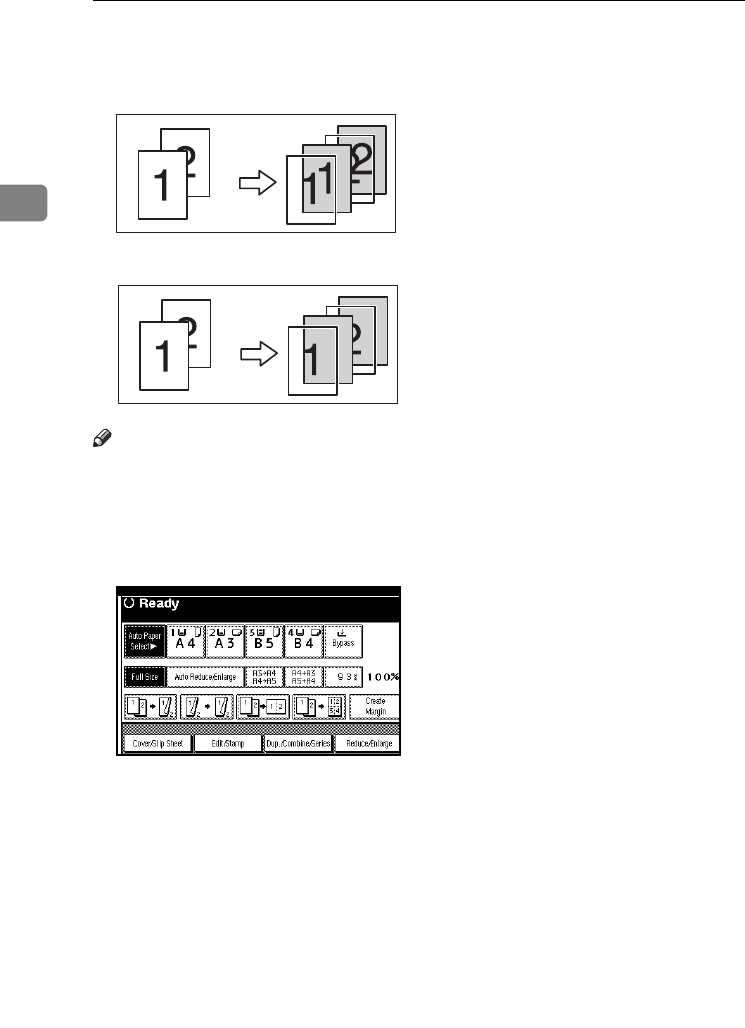
Copying
74
2
❖ When using OHP transparencies from
the bypass tray
•Copy
•Blank
Note
❒ Press the {#} key and select [OHP
Sheet] in Special paper. See p.29
“When copying onto special pa-
per”.
A Press [Cover/Slip Sheet].
B Press [Slip Sheet].
C Select [Copy] or [Blank], and then
press [OK].
D Select the paper tray containing
the sheet paper to copy the origi-
nals.
When using OHP transparencies,
open the bypass tray or set Paper
Tray 2.
E Place the originals, and then press
the {Start} key.
2
1
2
1
RuC4_AE_Copy-F_FM_forPaper.book Page 74 Thursday, April 14, 2005 1:21 PM


















