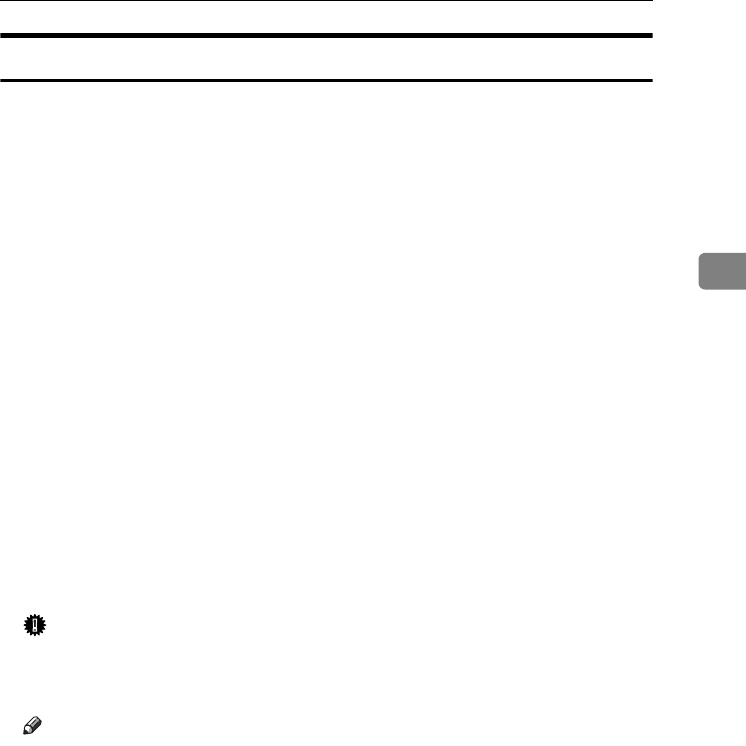
Settings You Can Change with User Tools
27
3
Tray Paper Settings
❖ Tray Paper Size:Tray 1–4
Select the size of the paper loaded in the paper tray.
•Type 1
• The paper sizes you can set for Tray 1 are as follows:
A3L, B4JIS (Japanese Industrial Standard)L, A4KL, B5JISKL,
A5K, 11" × 17"L, 8
1
/
2
" × 14"L, 8
1
/
2
" × 13"L, 8
1
/
4
" × 14"L, 8
1
/
4
" ×
13"L, 8" × 13"L, 8
1
/
2
" × 11"KL, 7
1
/
4
" × 10
1
/
2
"KL, 5
1
/
2
" × 8
1
/
2
"K,
8KL, 16KKL
• The paper sizes you can set for Tray 2, 3 are as follows:
A3L , B4JISL , A4KL , B5JISKL , A5L , 11" × 17"L, 8
1
/
2
" × 14"L,
8
1
/
2
" × 13"L, 8
1
/
4
" × 14"L, 8
1
/
4
" × 13"L, 8" × 13"L, 8
1
/
2
" × 11"KL,
7
1
/
4
" × 10
1
/
2
"KL, 5
1
/
2
" × 8
1
/
2
"L, 8KL, 16KKL
•Type 2
• The paper sizes you can set for Tray 1, 2 are as follows:
A3L, B4JIS (Japanese Industrial Standard)L, A4KL, B5JISKL,
A5K, 11" × 17"L, 8
1
/
2
" × 14"L, 8
1
/
2
" × 13"L, 8
1
/
4
" × 14"L, 8
1
/
4
" ×
13"L, 8" × 13"L, 8
1
/
2
" × 11"KL, 7
1
/
4
" × 10
1
/
2
"KL, 5
1
/
2
" × 8
1
/
2
"K,
8KL, 16KKL
• The paper sizes you can set for Tray 3, 4 are as follows:
A3L , B4JISL , A4KL , B5JISKL , A5L , 11" × 17"L, 8
1
/
2
" × 14"L,
8
1
/
2
" × 13"L, 8
1
/
4
" × 14"L, 8
1
/
4
" × 13"L, 8" × 13"L, 8
1
/
2
" × 11"KL,
7
1
/
4
" × 10
1
/
2
"KL, 5
1
/
2
" × 8
1
/
2
"L, 8KL, 16KKL
Important
❒ If the specified paper size differs from the actual size of the paper loaded
in the paper tray, a misfeed might occur because the correct paper size was
not detected.
Note
❒ Default:
•Tray 1
• Metric version: 8
1
/
2
" × 11"L
• Inch version: A4L
•Tray 2
• Metric version: A5L (Type 1), 8
1
/
2
" × 11"L (Type 2)
• Inch version: A5L (Type 1), A4L (Type 2)
•Tray 3: A5L
• Tray 4 (Type 2 only): A5L
❒ If the paper size set for the selector in the paper tray is different from the
paper size for this setting, the paper size of the selector has priority.
KirC3L_zen_AE-F1_FM.book Page 27 Friday, March 31, 2006 2:08 PM


















