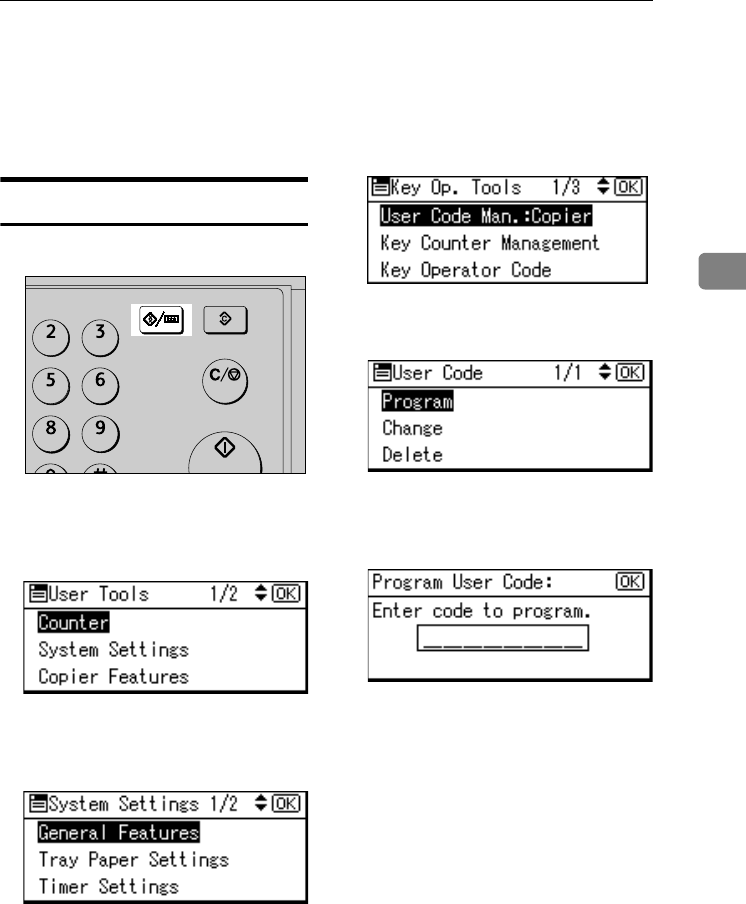
User Code
33
3
User Code
Register user codes to restrict copier
functions to certain users, and check
on their use of copier functions:
Registering a New User Code
A Press the {User Tools/Counter} key.
B Select [System Settings] using {U}
or {T}, and then press the {OK}
key.
C Select [Key Operator Tools] using
{U} or {T}, and then press the
{OK} key.
D Select [Program/Change User Code]
using {U} or {T}, and then press
the {OK} key.
E Select [Program] using {U} or {T},
and then press the {OK} key.
F Enter the user code using the
number keys, and then press the
{OK} or {#} key.
The “
Programmed” message ap-
pears, and then the “User Code”
display returns.
G Press the {User Tools/Counter} key.
APE044S
ABC DEF
MNOJKL
WXYZTUV
ClearModes
User Tools/Counter
Clear/Stop
Start
KirC3L_zen_AE-F1_FM.book Page 33 Friday, March 31, 2006 2:08 PM


















