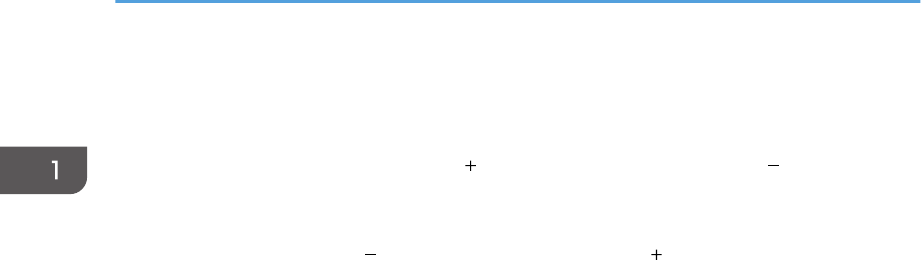
9. [Enter] button
Enters the selected item or mode.
10. [Volume] buttons
Adjusts the volume of the speaker. Press the [ ] button to increase the volume. Press the [ ] button to decrease
the volume.
11. [Zoom] buttons
Reduces the image. Press the [ ] button to reduce the image. Press the [ ] button to enlarge the image to its
original size.
12. [HDMI] button
Switches to HDMI input mode.
13. [Computer] button
Switches to computer input mode. If only the Y/Pb/Pr signal is input, the Y/Pb/Pr screen appears when you
press this button.
14. Number buttons
Used to enter numbers.
15. [Auto set] button
Automatically adjusts the image to match the signal input from a computer.
16. [Picture] button
Switches the screen mode.
17. [Clear] button
Deletes entered characters.
18. [Network] button
This button is not used.
19. [USB] button
This button is not used.
20. Arrow buttons
Used to operate the menu screen.
21. [R-Click] button
This button is not used.
22. [Guide] button
This button is not used.
23. [Aspect] button
Switches the size of the projected image.
24. [Eco] button
Switches the lamp power level.
25. [ID] button
Registers the remote control ID.
1. Preparations for Using the Projector
16


















