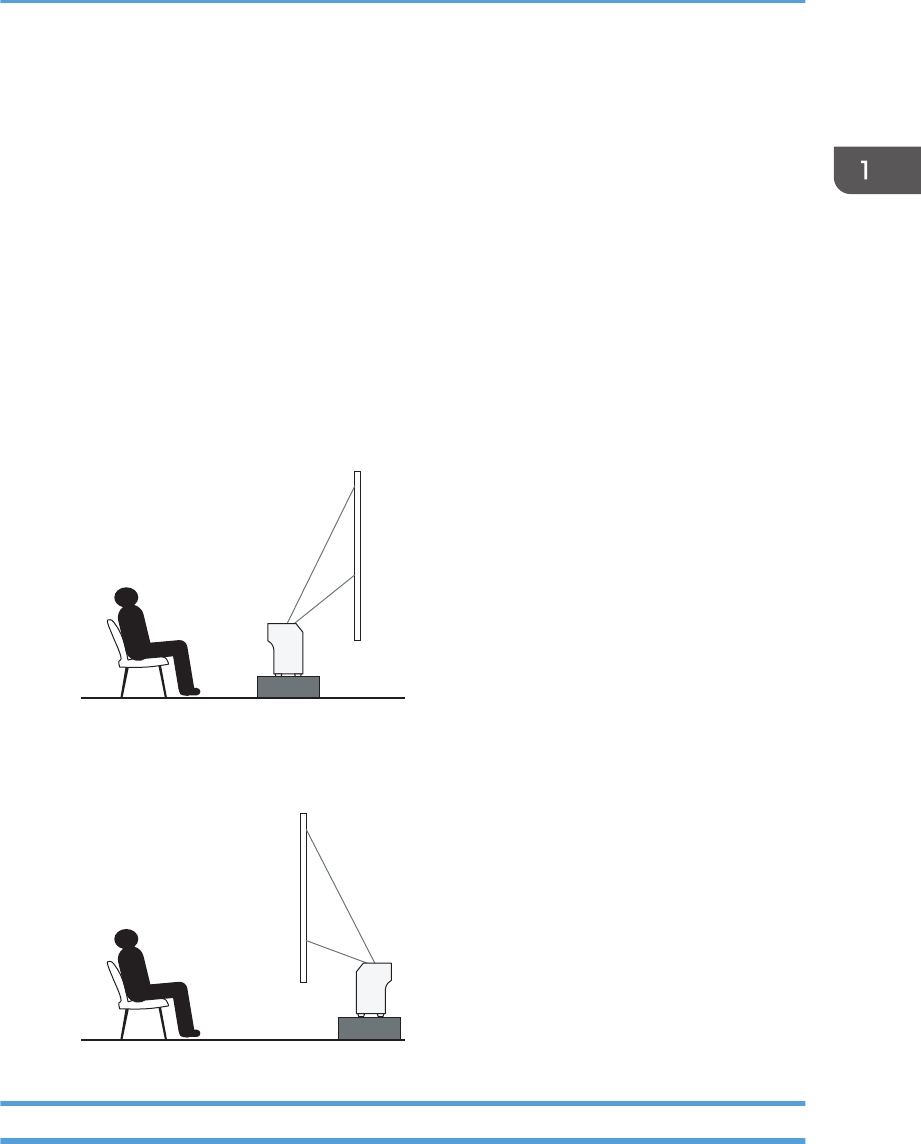
Positioning the Projector
When positioning the projector, place it so that the projector's rear side faces the screen. Make sure the
projector and the screen are parallel to each other.
Adjust the distance between the projector and the screen according to the size of the projected image.
For details, see p.21 "Relationship Between the Projection Distance and the Screen Size".
Projection Mode
You can position the projector in one of two ways.
Select the setting according to the position of the projector in [Projection Mode] under [Default
Settings]. For details, see p.59 "Default Settings Menu".
• Standard
The projector is placed in front of a screen onto which the images are projected.
CLB021
• Rear
The projector is placed behind a screen onto which the images are projected.
CLB022
Relationship Between the Projection Distance and the Screen Size
The size of the projected image varies according to the distance from the projector to the screen.
Refer to the following table to position the projector in a suitable position.
Positioning the Projector
21


















