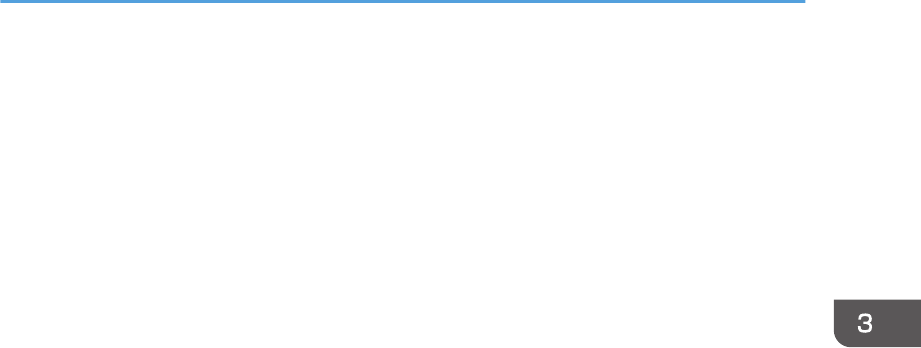
Image Adjustment Menu
Picture Mode
Select the picture mode.
This function is not available when you select [On] in [3D Projection] under [Default Settings].
Default: [Standard]
• Bright
This image mode makes it easier to see the projection in bright locations.
• Standard
This is the standard image mode.
• Natural
Photos appear more natural in this mode.
Contrast
Adjust the image contrast.
The greater the value, the stronger the image contrast.
Default: 0
• -16 to +16
Brightness
Adjust the image brightness.
The greater the value, the brighter the image.
Default: 0
• -16 to +16
Color Saturation
Adjust the color saturation of the image.
The greater the value, the richer the image.
This function is available when you select [Y/Pb/Pr] or [Video] as an input signal.
Default: 0
• -16 to +16
Tint
Adjust the tint of the image.
This function is available when you select [Y/Pb/Pr], [HDMI] (Y/Pb/Pr signals), or [Video] as an
input signal.
Default: 0
Image Adjustment Menu
53


















