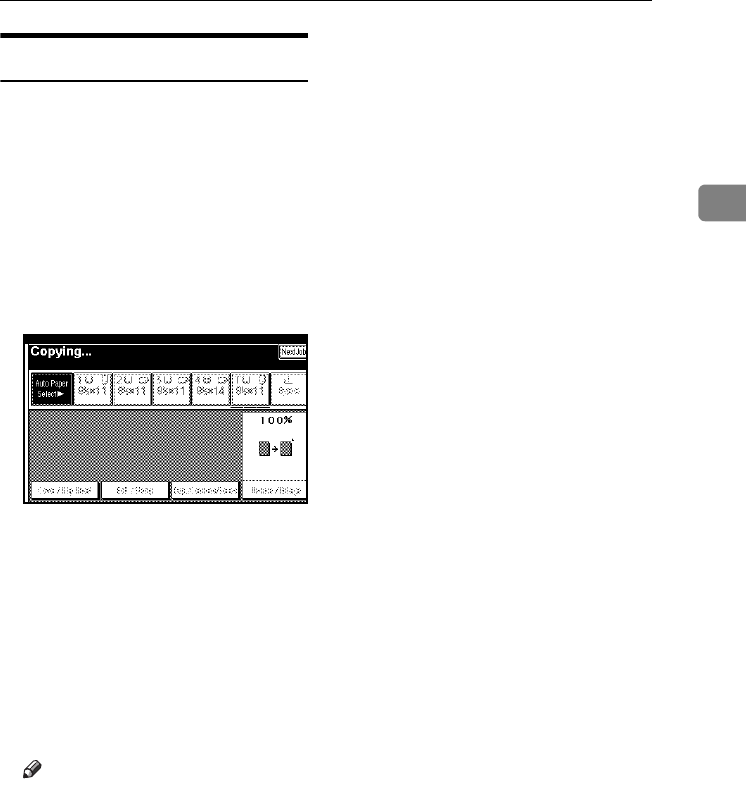
Basic Procedure
19
2
Job Preset
You can set up the next copy content
during copying.
If a long copy job is in progress and
you do not want to wait for it to fin-
ish, you can use this function to set up
the next copy job in advance. When
the current copy job is finished, the
next job will start automatically.
A Press [Next Job] when "Copying" is
shown.
B Set up the next copy job.
C Place the originals in the ADF,
and then press the {Start} key.
All originals are scanned.
D Press [To "Printing"].
Returns to the initial copy display.
After the current copy job, the next
job starts automatically.
Note
❒ You can switch the display to
the current copy job by pressing
[To "Printing"]. You can switch
the display to the preset job by
pressing [To "Reserving"].
AdonisC4-EN_copy_F_FM_forPaper.book Page 19 Thursday, May 12, 2005 4:04 PM


















