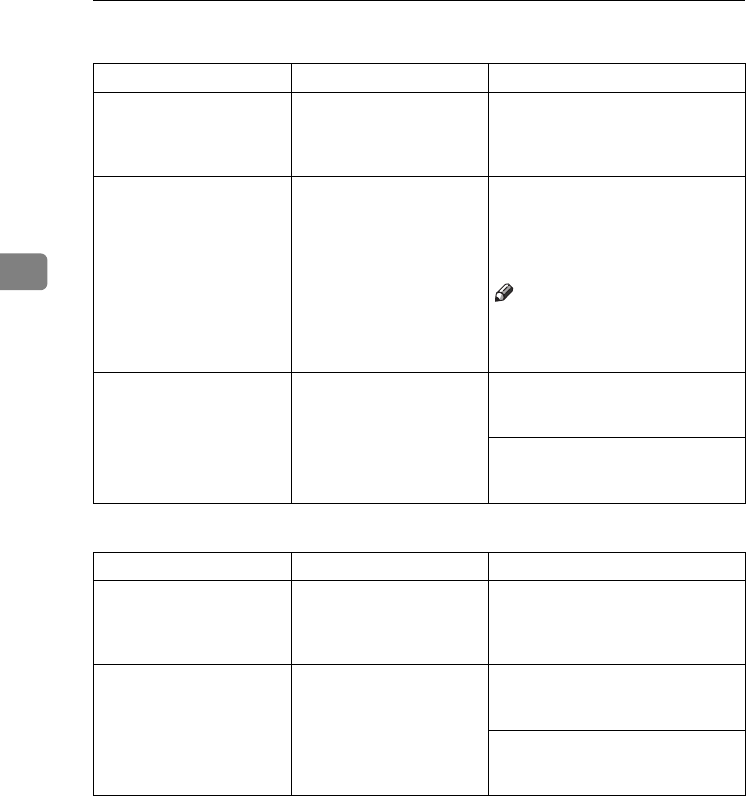
Troubleshooting
82
3
❖ Combine
❖ Duplex
Problem Causes Solutions
You cannot make a book
from Booklet or Magazine
mode by folding copies.
You selected a setting
(“Open to left”or “Open to
right”) that does not match
the orientation of originals.
Change the setting.
When using Combine,
parts of the image are not
copied.
You specified a reproduc-
tion ratio that does not
match the sizes of your
originals and copy paper.
When you specify a reproduction
ratio using Manual Paper Select
mode, make sure that the ratio
matches your originals and the copy
paper.
Note
❒ Select the correct reproduction
ratio before using Combine
mode.
Copies are not in correct order
. You placed the originals in
the incorrect order.
When placing a stack of originals in
the ADF, the last page should be on
the bottom.
If you place an original on the expo-
sure glass, start with the first page to
be copied.
Problem Causes Solutions
When using Duplex, copy
is made Top/Bottom even
though Left/Right is se-
lected.
You placed the originals in
the wrong orientation.
Place the originals in the correct ori-
entation. See p.12 “Original Orienta-
tion” .
Copies are not in correct order
. You placed the originals in
the incorrect order.
When placing a stack of originals in
the ADF, the last page should be on
the bottom.
If you place an original on the expo-
sure glass, start with the first page to
be copied.
AdonisC4-EN_copy_F_FM_forPaper.book Page 82 Thursday, May 12, 2005 4:04 PM


















