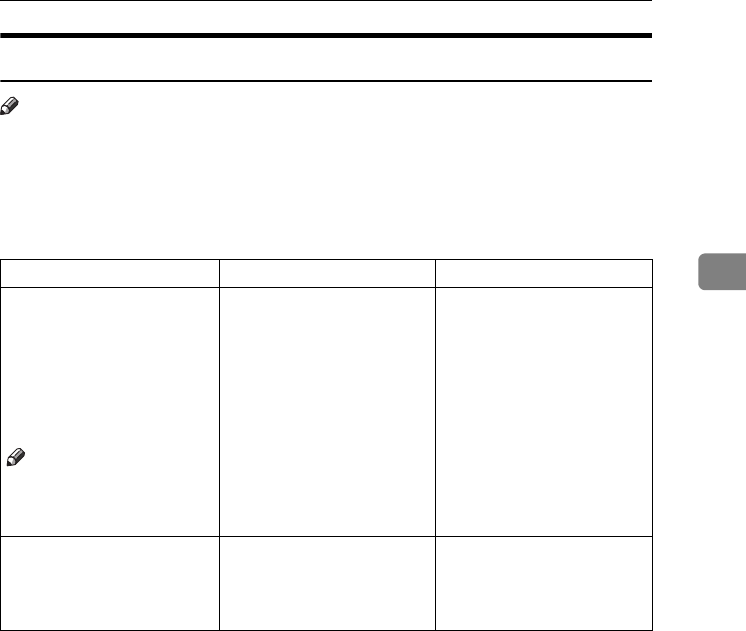
If You Cannot Make Copies As You Want
83
3
When Memory Is Full
Note
❒ If you set [Memory Full Auto Scan Restart] in User Tools (see p.103 “Memory Full
Auto Scan Restart” ) to [Yes], even if the memory becomes full, the memory
overflow message will not be displayed. The machine will make copies of the
scanned originals first, then automatically proceed scanning and copying the
remaining originals. In this case, the resulting sorted pages will not be se-
quential.
Messages Causes Solutions
Memory is full.*
originals have been
scanned.
Press [Print] to
copy scanned origi-
nals.Do not remove
remaining originals.
Note
❒ Copying will stop and this
message will be displayed
when the memory is full.
The scanned original exceeds
the number of pages that can
be stored in memory.
Press [Print] to copy scanned
originals and cancel the scan-
ning data. Press [Clear] to can-
cel the scanning data and not
copy.
Press [Resume] to
scan and copy re-
maining originals.
[Stop] [Resume]
The machine checks if the re-
maining originals should be
copied, after the scanned orig-
inal has been printed.
To continue copying, remove
all copies, and then press
[Resume]. To stop copying,
press [Stop].
AdonisC4-EN_copy_F_FM_forPaper.book Page 83 Thursday, May 12, 2005 4:04 PM


















