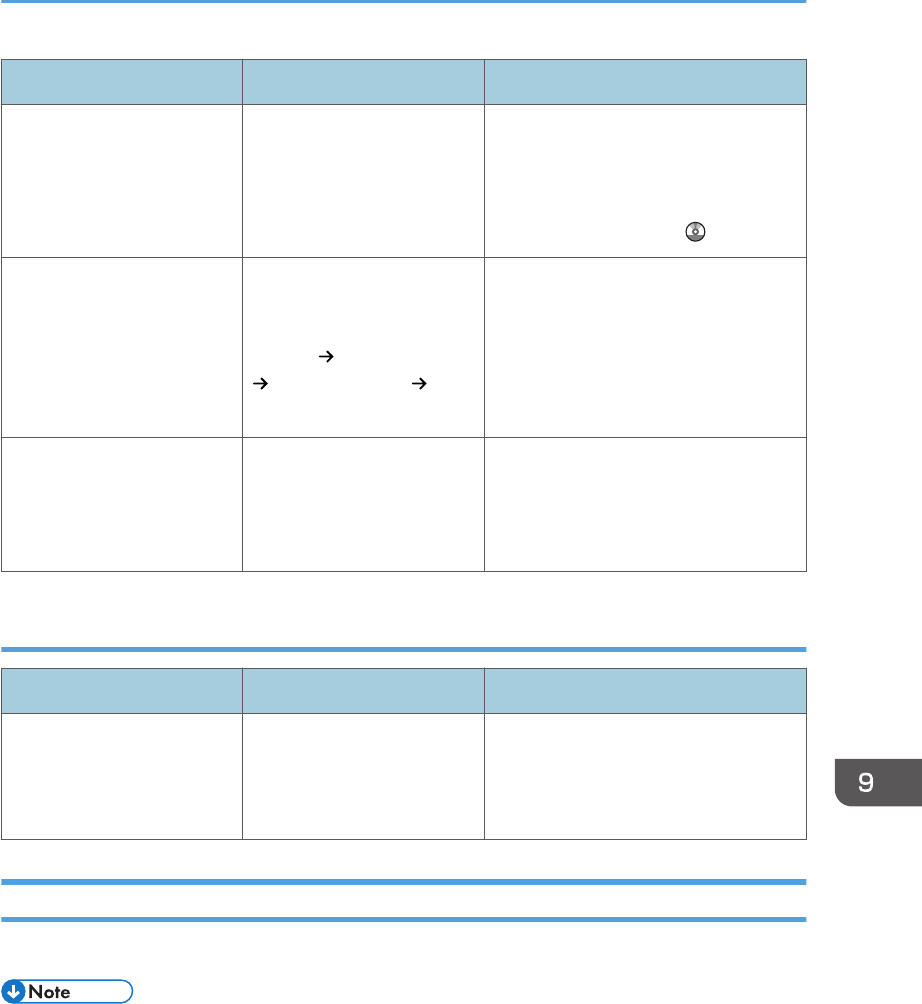
Message Causes Solutions
"Max. number of sets is nn."
(A figure is placed at nn.)
The number of copies
exceeds the maximum copy
quantity.
You can change the maximum copy
quantity from [Max. Number of Sets]
under [Copier Features]. For details
about Max. Copy Quantity, see
"Copier Features", Copy .
"Original with this length
cannot be duplex scanned."
The specified custom length
is not available for duplex
printing from the ADF (e.g.,
2 Sided 2 Sided, 2 Sided
1 Sided, 2 Sided
Combine).
Do not place originals that are longer
than 356 mm (14").
"Size error in Combine
mode."
The specified paper size is
not available with the
Combine function.
This message appears when the
bypass tray is selected.
Use copy paper that is not longer than
356 mm (14").
When the memory becomes full while using the copy function
Message Causes Solutions
"Reset orig., then press
[Resume] to scan and copy
the remaining originals."
The machine checked if the
remaining originals should
be copied, after the scanned
originals were printed.
To continue copying, remove all
copies, and then press [Resume]. To
stop copying, press the [Clear/Stop]
key.
Messages Displayed When Using the Facsimile Function
This section describes the machine's main messages. If other messages appear, follow their instructions.
• Settings that can be confirmed in System Settings or Facsimile Features on the control panel can
also be confirmed from Web Image Monitor. For details about how to confirm the settings from
Web Image Monitor, see Web Image Monitor Help.
When Messages Are Displayed on the Control Panel
105


















