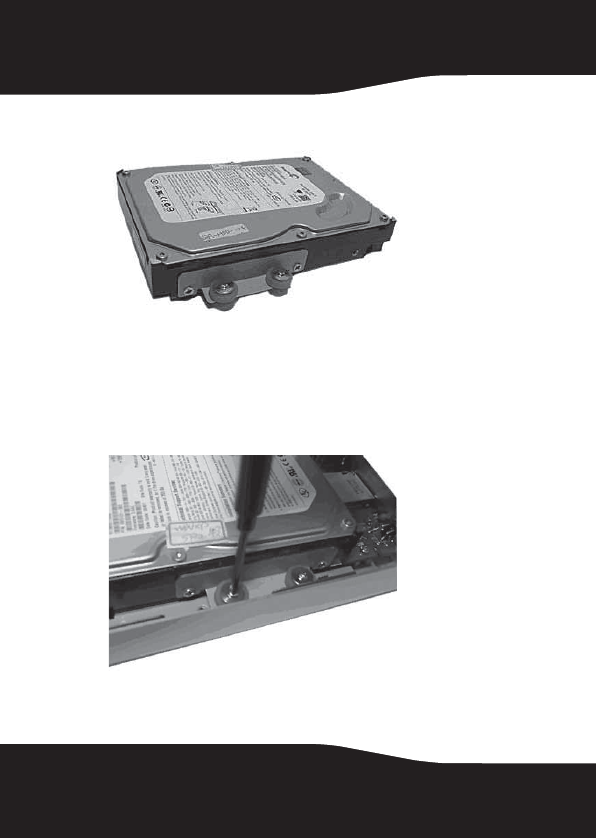
8
2 Secure one metal brace to each side of the drive using
two screws.
3 Place four rubber pads onto each of the two metal braces
on the hard drive as shown.
4 Slide the drive into the enclosure, firmly connect the
SATA connector, then secure the drive to the enclosure
by tightening the four screws through the rubber pads.
RF-AHD35_09-0774_MAN_ENG_V3.fm Page 8 Friday, September 25, 2009 6:51 AM


















