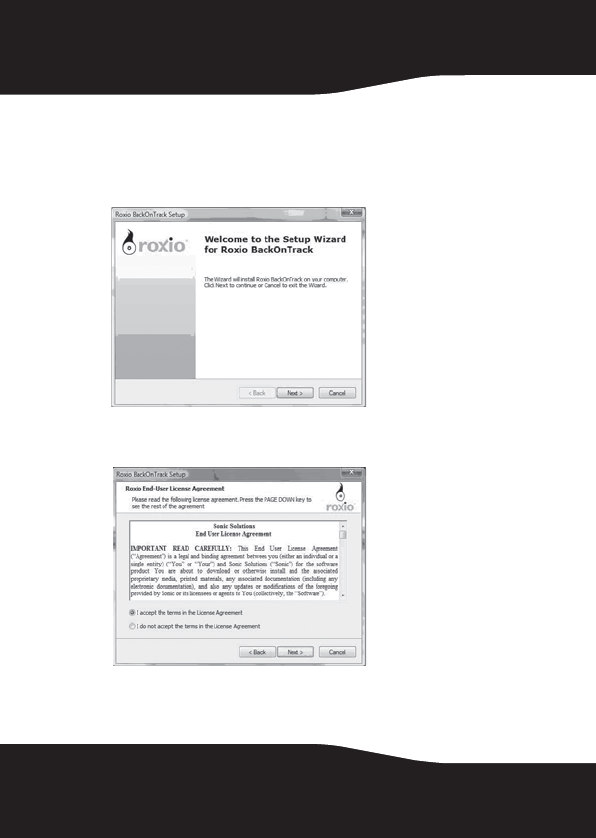
10
To install Roxio BackOnTrack:
1 Save all files and close all programs.
2 Insert the included Roxio BackOnTrack CD into your disc
drive. Your computer automatically detects the CD and
the Roxio BackOnTrack Setup program runs.
3 Click Next, the Roxio End-User License Agreement screen
opens.
RF-HD25_08-1730 - ENG.fm Page 10 Friday, October 10, 2008 1:21 PM


















