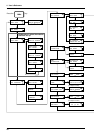51
4 User's Reference
Default
value
Setting
range
FunctionSubmenu
Top
menu
Key
—— ——This severs the material at the present position of the
print-start line. Press this to separate the portion that
has been printed from the roll.
You cannot sever a piece of material while printing is
in progress.
For more information, see "2-7 Ending Printing
Operations -- Separating the Printed Portion."
—— ——These move the material and the carriage.
When a menu is displayed, these move among the
menu items.
—— ——This is used to accept, execute, or save the item shown
on the display.
LANGUAGE — ENGLISH
JAPANESE
ENGLISHThis sets the language for screen messages. You can
select either English or Japanese.
+
—— ——This enters the menu mode.
When a menu is displayed, the [
] and [ ] keys
move to the next menu,
the [
] moves to a submenu, and the [ ] key
moves to the previous screen.