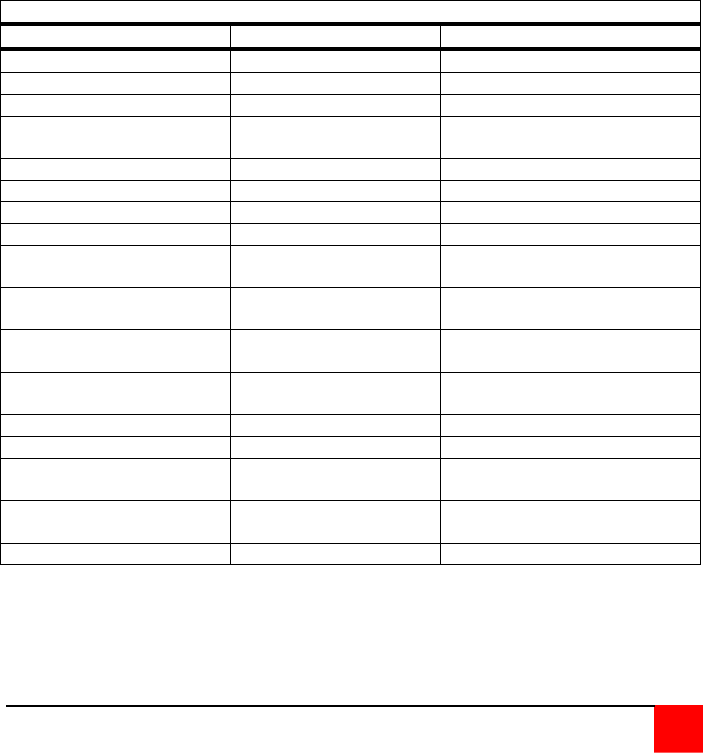
CARETAKER PLUS INSTALLATION AND OPERATIONS MANUAL
13
Configuration Commands
Configuration commands allow changing of the unit's setup parameters without the Use
of a menu. They may be used on serial or parallel units. To enable processing of
configuration commands, depress both of the unit's front panel switches. The MODE
and BUSY LEDs will light. This indicates that the unit is in configuration mode. The unit
must be in this mode to process configuration commands. To leave the configuration
mode, depress both switches again. The MODE and BUSY LEDs will return to the state
they were in prior to entering configuration mode. While in configuration mode, but not in
the menu, the DATA LED will flicker in response to data received on port 1.
Entering configuration mode will stop data transfer to the shared device, and also erase
all data in the buffer. No new data can be loaded into the unit while in configuration
mode. Configuration commands are recognized when input to PORT 1 ONLY. If a
configuration command contains any syntax or value errors, it is ignored. A valid
command is processed immediately upon receipt of the last character of the command
and does not require a carriage return or line feed terminator. With serial units, carriage
return is an illegal character in a configuration command, as it will cause entry into the
configuration menu.
Table 2. Configuration Commands
Command Syntax Comments
Serial Protocol !@FPabcd See table 3 for full syntax
Parallel Protocol !@FPabcd See table 4 for full syntax
Timeout !@Txxx xxx=002 to 255
Leading zeroes required
Initialization string !@Ixxxxxxxx
See explanation for
syntax
Formfeed enable !@NY
Formfeed disable !@NN
Keep command !@K Must be used to save
Filler characters !@Cxxx xxx=000 to 255
Leading zeroes required
Unidirectional XON/XOFF
enable
!@UY
Unidirectional XON/XOFF
disable
!@UN
Reverse data timeout
enable
!@RY
Reverse data timeout
disable
!@RN
Timeout on busy enable !@BY
Timeout on bust disable !@BN
Parallel enable logic
enable
!@PY
Parallel enable logic
disable
!@PN
Operator switch disable !@L


















