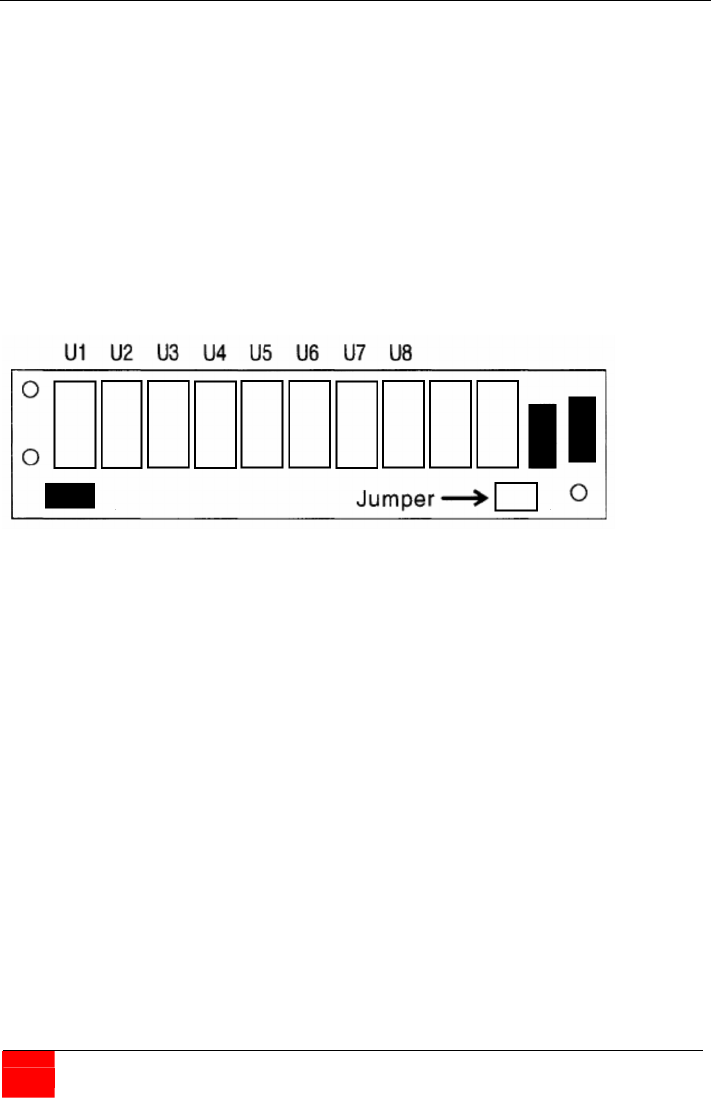
32
CARETAKER PLUS INSTALLATION AND OPERATIONS MANUAL
Appendix C: MP1000 Memory Board
This memory board provides optional, add-on buffer expansion for the Caretaker Plus.
Installing this board expands the Caretaker Plus buffer from the standard 64K to 256K,
512K, or 1 MB. "Stacking" two boards allows the buffer to be increased to 2 MB. This
card requires the use of 256K x 4 DRAM chips (standard 20-pin DIP type; the speed
doesn't matter).
About the Board
This unit consists of a socketed printed circuit board, with spaces for eight DRAM
chips. Two 20-pin extensions on the unit's bottom plug directly into the Caretaker Plus
motherboard (where the two DRAM chips for the basic 64K buffer go) or may be
plugged into another board for expansion. Two threaded metal spacers are included to
secure the board to the motherboard, or to another expansion board.
CAUTION! This board is sensitive to static electricity. Handle it only by the edges, and
only if using a grounding strap or other commercial grounding device. The expansion
pins on the underside of the board are delicate. Be careful not to bend or break them
during installation.
Installation
Opening the Caretaker Plus
Unplug the Caretaker Plus power cord. Remove the two screws from either side of the
unit, and remove the top cover.
Removing the Standard DRAMs
Remove the two socketed 64K DRAM chips from the Caretaker's motherboard. (They
are numbered U13 and U14 on the board, and are positioned vertically near LEDs 7
and 8). These will not be reused.
Setting the Jumper Black
For each board you're using, position the jumper block's small wire jumper. If using
only one board, it should be in Position 1 (far left). For two boards, the second (top)
board's jumper should be at Position 2 (second from left).
Installing Jack Screws on the Motherboard
If your Caretaker Plus does not have threaded spacers (jack screws) on the
motherboard. you will have to install them. Rose Electronics can supply you with the
appropriate jack screws. Begin by removing the three screws from the lower rear of
the Caretaker Plus. Remove any screws from the bottom of the cabinet, noting where
they came from. The motherboard and back panel will now separate from the
front/bottom cabinet. You may now install the jack screws onto the motherboard, using
the memory board as a guide as to which holes to use. Be careful not to use metallic
washers of a size such that they short together circuits on the motherboard.
Reassemble the mother-board/back panel by reversing the steps taken to remove it.