DIAGNOSTICS
28
CARETAKER PLUS INSTALLATION AND OPERATIONS MANUAL
Long Test Without Loopback
This group of tests are entered by pressing the select switch only while powering up the
unit with the on/off switch. All equipment should be disconnected from the unit prior to
running this test.
Test 1 - EPROM program checksum test is the same as described previously.
Test 2 - Dynamic ram test checks the dynamic ram more extensively than the short test
or the power up test. The test takes longer to perform. If this test fails (ERROR LED and
LED #2 are lit) then the unit must be serviced. Other LEDs #5-#8 may also be lit
indicating the amount of memory that is installed.
The failing board and memory device can be determined by pressing the advance
switch. The MODE LED will be lit if the failing board is the base mother board or the
bottom-most memory board installed. The DATA LED will be lit if the failing board is the
second from the bottom. The BUSY LED will be lit for the third board, and the ERROR
will be lit for the fourth board. The LEDS 1-8 correspond to the physical placement of the
failing chip. If the failing chip is the one all the way to the left, then LED 1 will be lit. If the
failing chip is the one all the way to the right, then LED 8 will be lit. The chips in the
middle correspond appropriately. Hitting the select switch will retry the test. In order to
bypass this test completely, both the advance and the select switches must be pressed.
Test 3 - Same as static ram read/write test above
Test 4 - Same as non-volatile ram checksum test above
Test 5 - Port addressing test checks if the contents of non-volatile memory agree with
the port configuration. If this test fails (ERROR LED and LED #5 are lit) then the
configuration memory has been corrupted or a port communication chip has failed.
Reload the factory default settings as described below and retry the test. Make sure
there are no cables connected to the caretaker Plus. Re-run the test, if the test still fails
then the unit must be serviced. The advance switch may be pressed to determine which
port is the failing port. The MODE, DATA, and BUSY LEDs will be lit. The LEDs of all
ports which pass will be lit (ERROR led is used for port 0). A failing port will have its
corresponding LED off. The select switch may be pressed to execute the test again. In
order to bypass this test completely, both the advance and the select switch may be
pressed.
Test 6 - Module test ensures that there are no signal shorts on a port, in order for this
test to pass, no equipment should be connected to the Caretaker Plus. If this test fails
(ERROR LED and LED B6 are lit) then a port communication chip has failed and the unit
must be serviced.
The advance switch may be pressed to determine which port is the failing port. MODE,
DATA, and BUSY will all be flashing. The LEDs or all ports which pass will be flashing
(ERROR LED is used for port 9). A failing port will have its corresponding LED steadily
lit. Ports not installed will have their corresponding LEDs off. The select switch may be
pressed to execute the test again. In order to bypass this test completely, both the
advance and the select switches may be pressed.