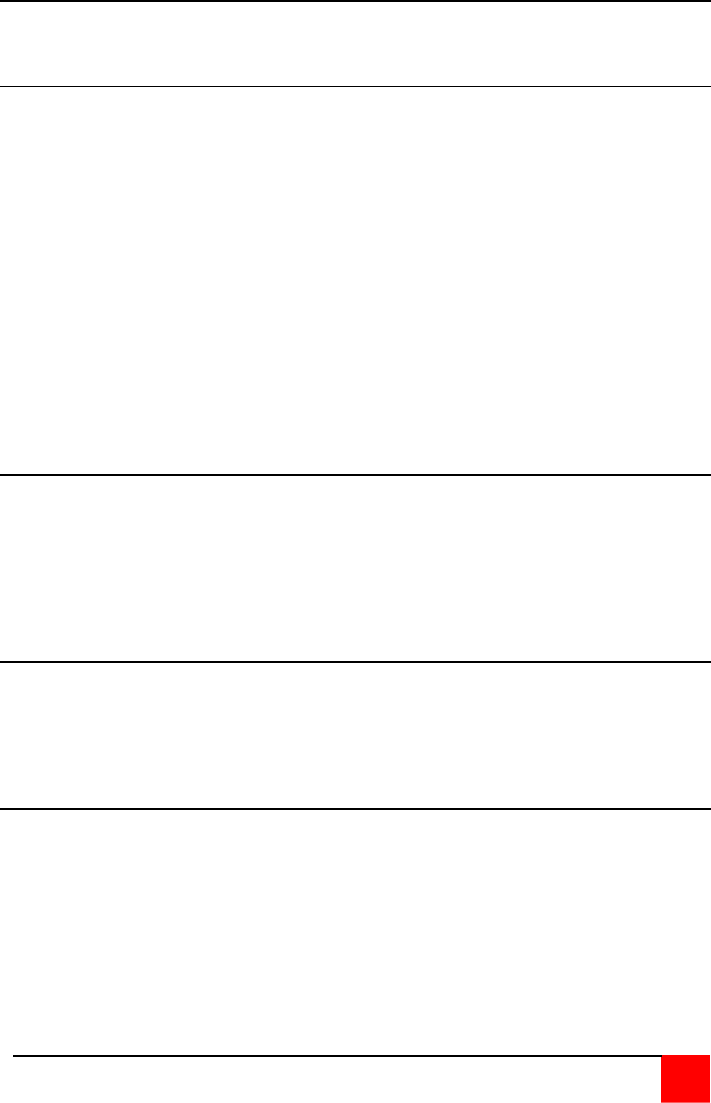
CARETAKER PLUS INSTALLATION AND OPERATIONS MANUAL
21
Static Ram Read/Write Test
The next test is for static ram. Since the Caretaker Plus has no static ram, this test is
displayed as shown in TABLE 6 for consistency with other Rose products.
Non-volatile Ram Tests
The fourth and final power up test is for the non-volatile memory. A series of tests are
performed. An error shown by the LEDs as error 4 indicates that the data in the
nonvolatile memory has been corrupted. To attempt to rewrite the default parameters
push SELECT switch then the ADVANCE switch. If the error condition goes out, the unit
may be powered up again to see if it halts at error 4 again. If it still displays error 4, a
fatal error has occurred and servicing is required. If the unit displays an error 45, the
default parameters were not written correctly. This is a fatal error and servicing is
required.
If the unit recovers from the error the configuration parameters have been returned to
their default settings and the unit must be configured again if these default settings are
unacceptable. This condition should not normally occur. If it does it indicates that
possibly the unit has been subjected to a strong static discharge or surge on its
incoming power or signal lines. The other possibility is an internal chip failure.
In addition to the data in the non-volatile ram, several others tests on the non-volatile
ram are done. If any error 4 occurs and a reset to default does not correct it, the unit
needs servicing. The additional errors listed below are for technical support purposes
only.
Front Panel Switches
The front panel switches, labeled SELECT and ADVANCE, are used to enter and exit
the configuration menu and to enter and exit the flow control display mode. These
switches can be disabled under program control. This is done by either using the
'Operator Switch Disable' command or through the configuration menu. Note that if
these switches are disabled and the setting is stored in non-volatile memory, the only
way to re-enable the switches is by resetting the Caretaker Plus to the factory default
settings. See the 'Diagnostics' section for more information.
Data LED, Busy LED, and Error LED
The DATA LED flickers when data is sent in or out the shared device's port. When large
blocks of data are sent to or received from the shared device, the DATA LED will be on
continuously. The BUSY LED lights when the shared device is telling Caretaker Plus not
to send data. For parallel models only, the ERROR LED lights to indicate a printer error
or device off-line.
Buffer Overflow Error Display (Serial Models Only)
If any device fails to follow flow control protocol and transmits data when the Caretaker
Plus is instructing it not to, an overflow may occur. If this happens, the ERROR LED and
the overflowed port's LED will flash rapidly in unison. If the overflow was on the input
buffer for the shared device, the BUSY LED will flash along with the ERROR LED. This
indicates a buffer overflow has occurred and data may have been lost. This display will
remain until acknowledged by pressing the advance switch. Other than lost data on the
overflowed port, operation of the unit is not affected by this display. If the buffer is not
cleared, data transfer continues, but the data may be unreliable. If more than one port
overflows, multiple port LEDs will flash in unison with the ERROR LED. When this
display occurs, the cabling may be incorrect, or a program that uses only X-on/X-off flow
control may be accessing a port that is configured for DTR flow control.


















