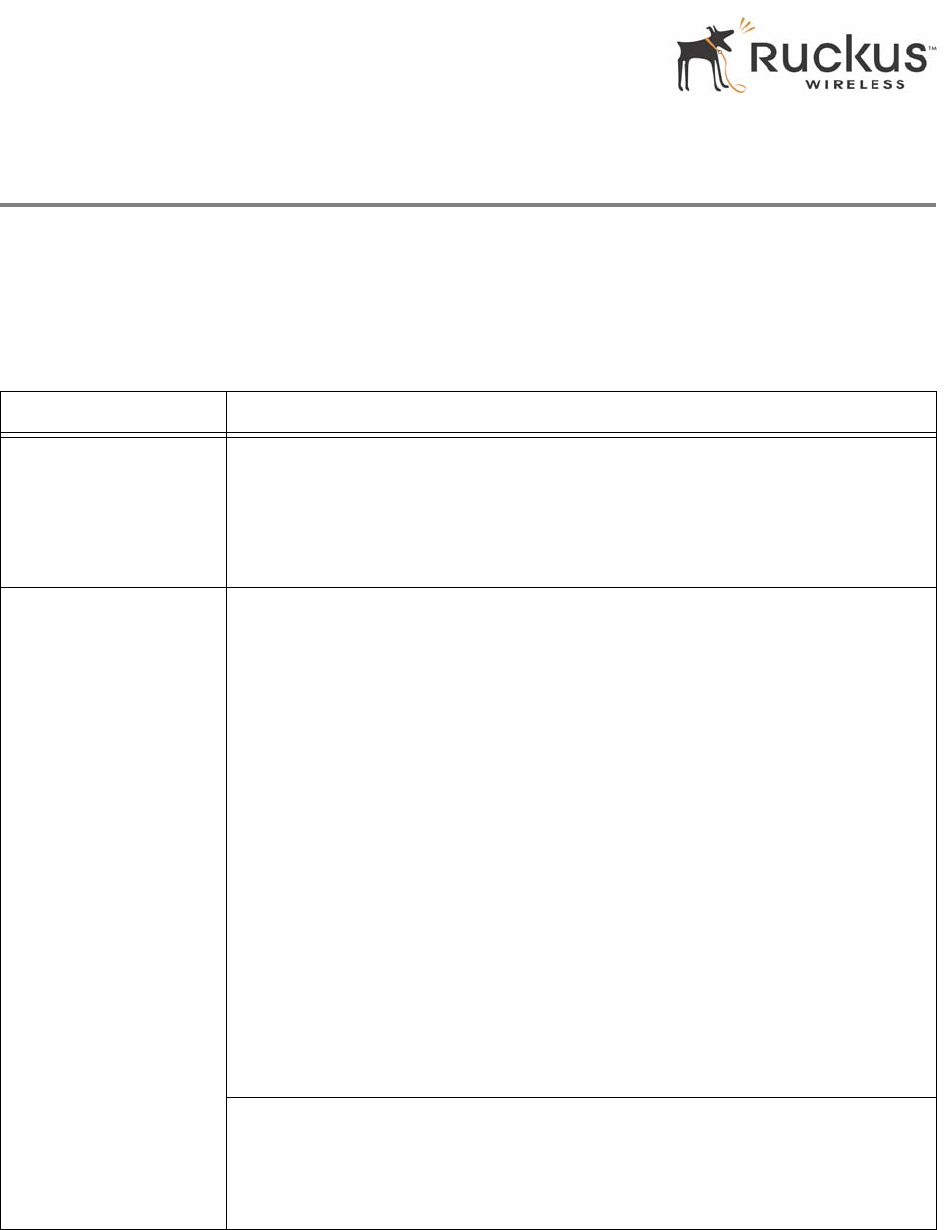
20 MediaFlex 2900 Multimedia Access Point User’s Guide 8000001, December 2005
Wireless Settings Worksheet
Wireless Settings Worksheet
Before you modify any wireless settings on the MF2900 AP, print Table 5— “Wireless Network Settings
Worksheet” and record the following information about your wireless network. Your ISP or network
administrator may provide you with this information. The wireless information recorded in this worksheet
should be used to configure the MF2900 AP’s wireless settings.
Table 5—Wireless Network Settings Worksheet
Item Description and Your Network Setting
MF2900 AP SSID The MF2900 AP will not provide Internet access like a home router or gateway. The
SSID identifies the remote AP. Make sure to specify the SSID of the remote AP. You
can use up to 32 alphanumeric characters. The SSID is case sensitive.
After configuration, the MF2900 AP’s SSID will become available as a device on
your wireless network.
Security If using WEP, circle the method used: Open SystemShared KeyAuto
Circle the type of Shared key: 64-bit 128 bit
Passphrase method
• If using 64-bit WEP: use 10 hex digits (any combination of 0-9 or a-f) or 5
ascii characters
• If using 128-bit WEP, use 26 hex digits or 13 ascii characters
The WEP key values are not case-sensitive.
Key 1 ______________________________________________
Key 2 ______________________________________________
Key 3 ______________________________________________
Key 4 ______________________________________________
If using WPA-PSK, write down the passphrase. The WPA-PSK passphrase is
case-sensitive.
WPA Passphrase: ________________________________


















