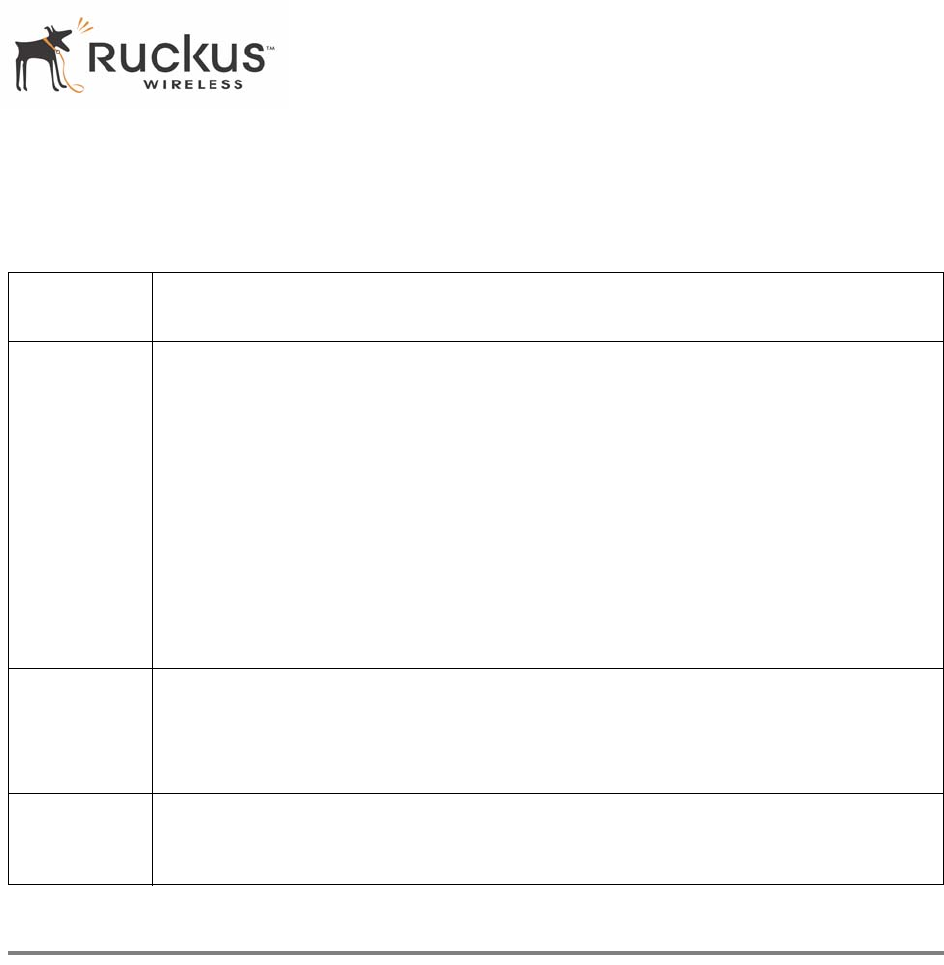
8000001, December 2005 MediaFlex 2900 Multimedia Access Point User’s Guide 37
Viewing System Information
Table 14 shows the ACL Entry Configuration Parameters.
Viewing System Information
The Information Screens provide information the MF2900 AP settings.
System Information
The System Information screen is the first screen to appear once you login to the MF2900 AP Figure 12
shows the System Information window.
Table 14—ACL Entry Configuration
MAC
Address
The MAC address of the wireless station.
ACL Type The ACL Type options are:
• Allow: Allow a station to associate. This is the default setting.
• Deny: Reject a station from associating.
• Default Shared Key: Allow a station to associate if their WEP key matches.
• 64 bit (enter 10 digits): Allow a station to associate if their 64 bit key (entered as
digits) matches.
• 128 bit (enter 26 digits): Allow a station to associate if their 128 bit key (entered as
digits) matches.
• 64 bit (enter 5 ascii keys): Allow a station to associate if their 64 bit key (entered as
5 ascii keys) matches.
• 128 bit (enter 13 ascii keys): Allow a station to associate if their 128 bit key (entered
as 13 ascii keys) matches.
Pass Phrase Sets the passphrase for automatic key generation. This is equivalent to the WPA-PSK
passphrase, or the WEP passphrase.
You can configure the MAC address to have access to the MF2900 AP only if they use this
passphrase.
Unique Key The unique key to the specific station. The unique key is defined per MAC address. If defined
here, you must tell the client to use this key to access the MF2900 AP. The unique key must
be entered depending on the ACL type selected above.


















