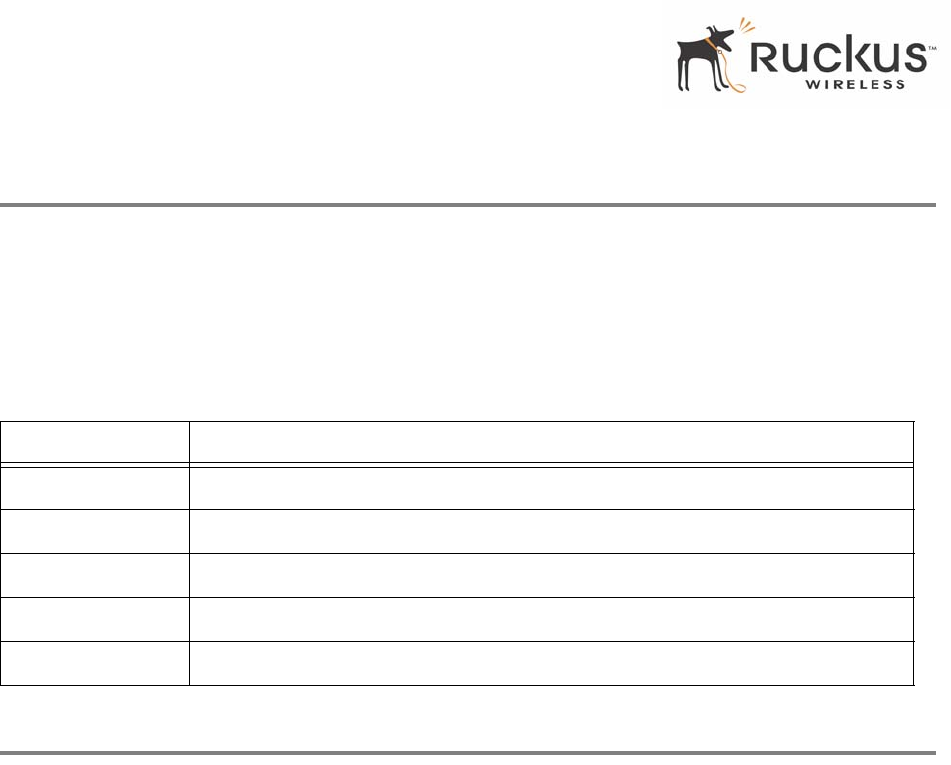
22 MediaFlex 2900 Multimedia Access Point User’s Guide 8000001, December 2005
Ruckus Wireless Web Interface Menus
Ruckus Wireless Web Interface Menus
The Ruckus Wireless Web Interface menus are located on the left-hand navigation pane. To select a
particular menu, simply click on the menu link.
Common Buttons
The Ruckus Wireless Web Interface screens contain the following menu buttons (Table 7):
Air Quality Indicator
The Air Quality indicator icon shows the current state of your Wireless connection. Air Quality is measured
by the Received Signal Strength Indication (RSSI) value, which is a measurement of the wireless signal
strength. A high RSSI value usually means that the wireless connection is stable, and quality video data can
be transferred.
Table 7—Wireless Web Interface Menu Buttons
Button Action
Logout Logs out the current session.
Restore Restores the original configuration.
Update Saves the new configuration.
Next Progresses to the next menu. Only found in the Configuration menus.
Back Reverts to the previous menu. Only found in the Configuration menus.


















