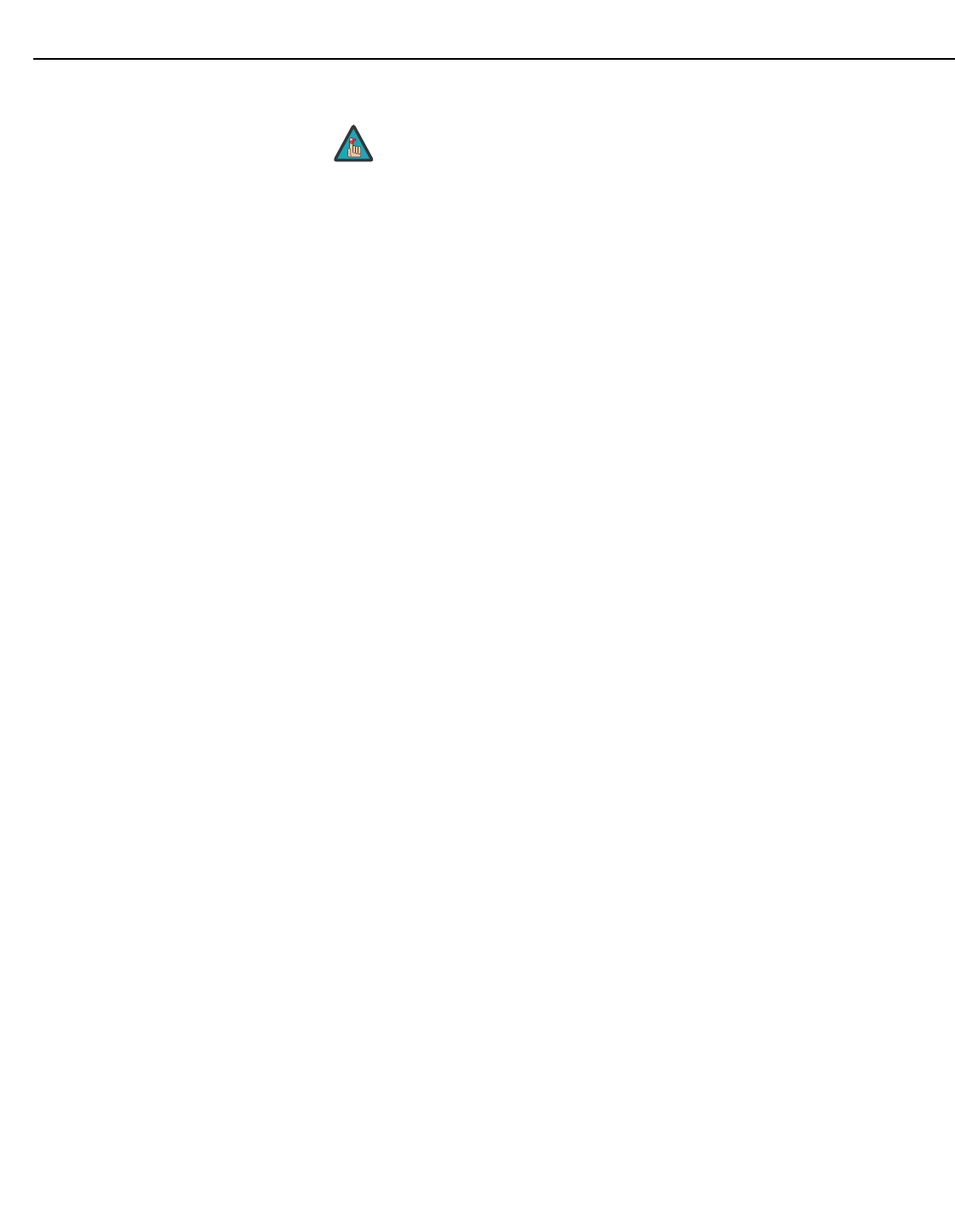
Controls and Functions
12 Runco CL-810 Series Owner’s Operating Manual
PRE
L
IMINAR
Y
9. Picture-In-Picture (PIP) / Picture-By-Picture (PBP) Controls:
PBP
Press to activate PBP mode.
ACT
Press to switch to the active window in PIP or PBP mode.
PIP
Press to activate PIP mode.
PIP+
Press to enlarge the PIP window.
PIP-
Press to shrink the size of the PIP window.
10. Motorized Lens Controls:
FOCUS
Press to focus the image.
ZOOM
Press to reduce or enlarge the projected image size.
LENS
Press to access the lens shift controls.
PIP and PBP are not available when the CL-810 is used with the
SDC-1 System Expansion Device.
Note


















