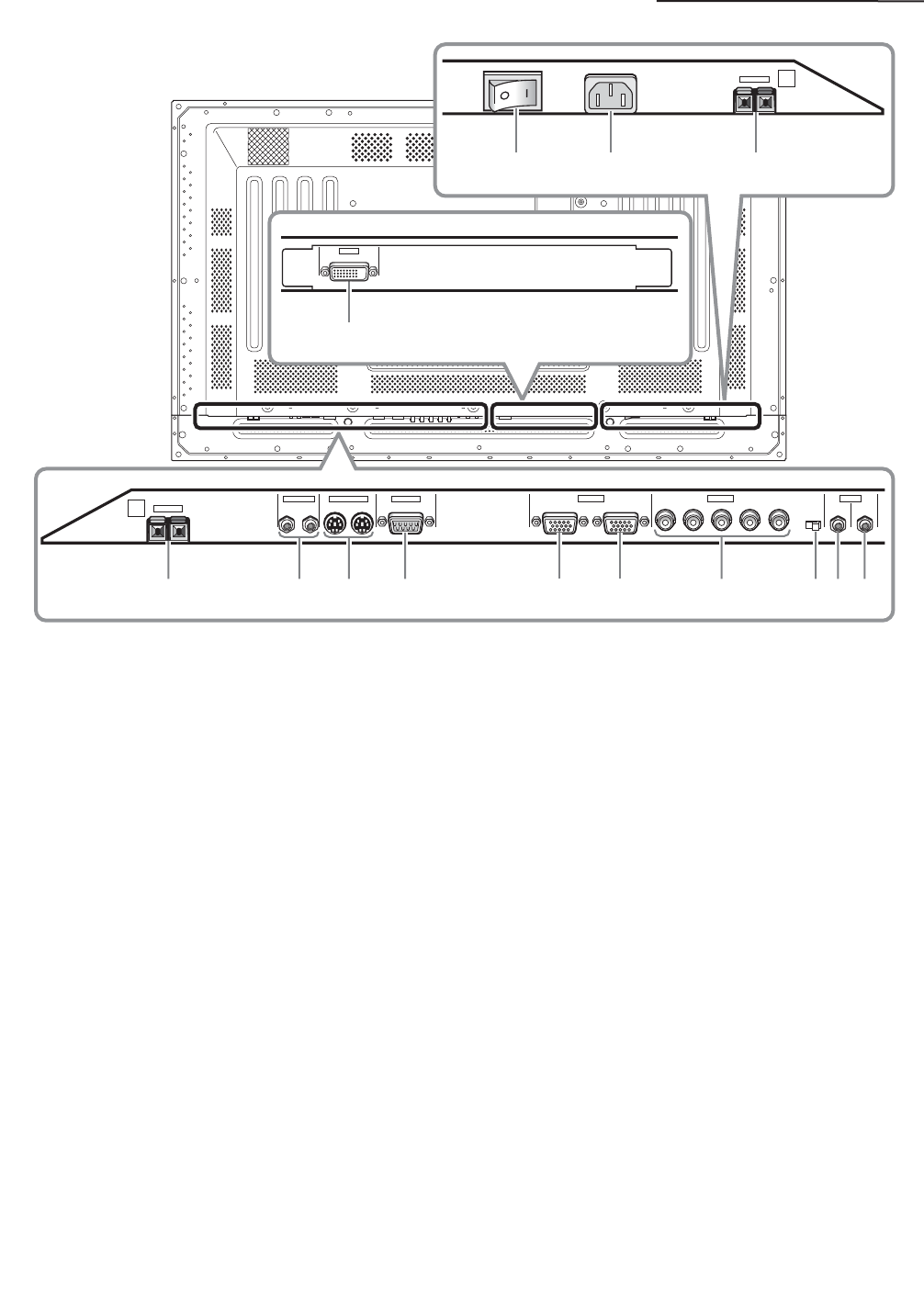
PL-43HDX INPUTS AND CONTROLS
10
L
AC INLET
SPEAKER
8 ~16
+ –
14
INPUT5
DIGIT
AL RGB
1 2 3 4 5 6 7 8 9 10
IN OUT
CONTROL
COMBINA TION
IN OUT
RS-232C
ANALOG RGB (ANALOG RGB)
INPUT1
OUTPUT
GBRHDVD
(ON SYNC) (H/V SYNC)
Ô
75 2. 2
k
INPUT
(INPUT1/2)
OUTPUT
R
SPEAKER
8 ~16
+ –
INPUT2 AUDIO
11 12 13
1 SPEAKER (R) terminal
For connection of an external right speaker.
Connect a speaker whose impedance is 8 -16 Ω.
2 CONTROL IN/OUT (monaural mini jacks)
For connection of RUNCO components that bear
the SR mark. Making CONTROL connection
enables control of the main unit as a component in
a system.
NOTE: The main unit cannot be operated by the
wired remote control RV-V107.
3 COMBINATION IN/OUT
Used when a number of sets are controlled
collectively. Please use a mini DIN 6 pin cable
(straight, fully connected) available on the market
as the connecting cable.
NOTE: It has no ABL linking function. And it is not
compatible with the RM-V4000V or other
multi-projection. It is not output when the main
power is off.
4 RS-232C
This terminal is used for adjustments by a PC
(EIA-232-F standard). Use 9 pin to RJ-11 adapter
for phone type cord usage of “auto” control of the
PL-43HDX Panel.
5 INPUT1 (mini D-sub 15 pin)
For connection of components that have RGB
or component (applies only when equipped with
PL-43HDX) output jacks such as a personal
computer, DVD player, or external RGB decoder.
6 OUTPUT (INPUT1) (mini D-sub 15 pin)
Use the OUTPUT (INPUT1) connector to output
the video signal to an external monitor or other
component.
NOTE:
* The video signal will not be output from the
OUTPUT (INPUT1) connector when the main
power of this display is off or in standby mode.
* When connecting the main units in a series,
please set the number that can be connected as a
total of 5 including the set that the signal is initially
input to. But a condition for performing separate
sink or composite sink input and output is that the
sink level of the source used is at least TTL level
at 2.2k Ω terminal time.
7 INPUT2 (BNC jacks)
For connection of components that have RGB
or component (applies only when equipped with
PL-43HDX) output jacks such as a personal
computer, DVD player, or external RGB decoder.


















