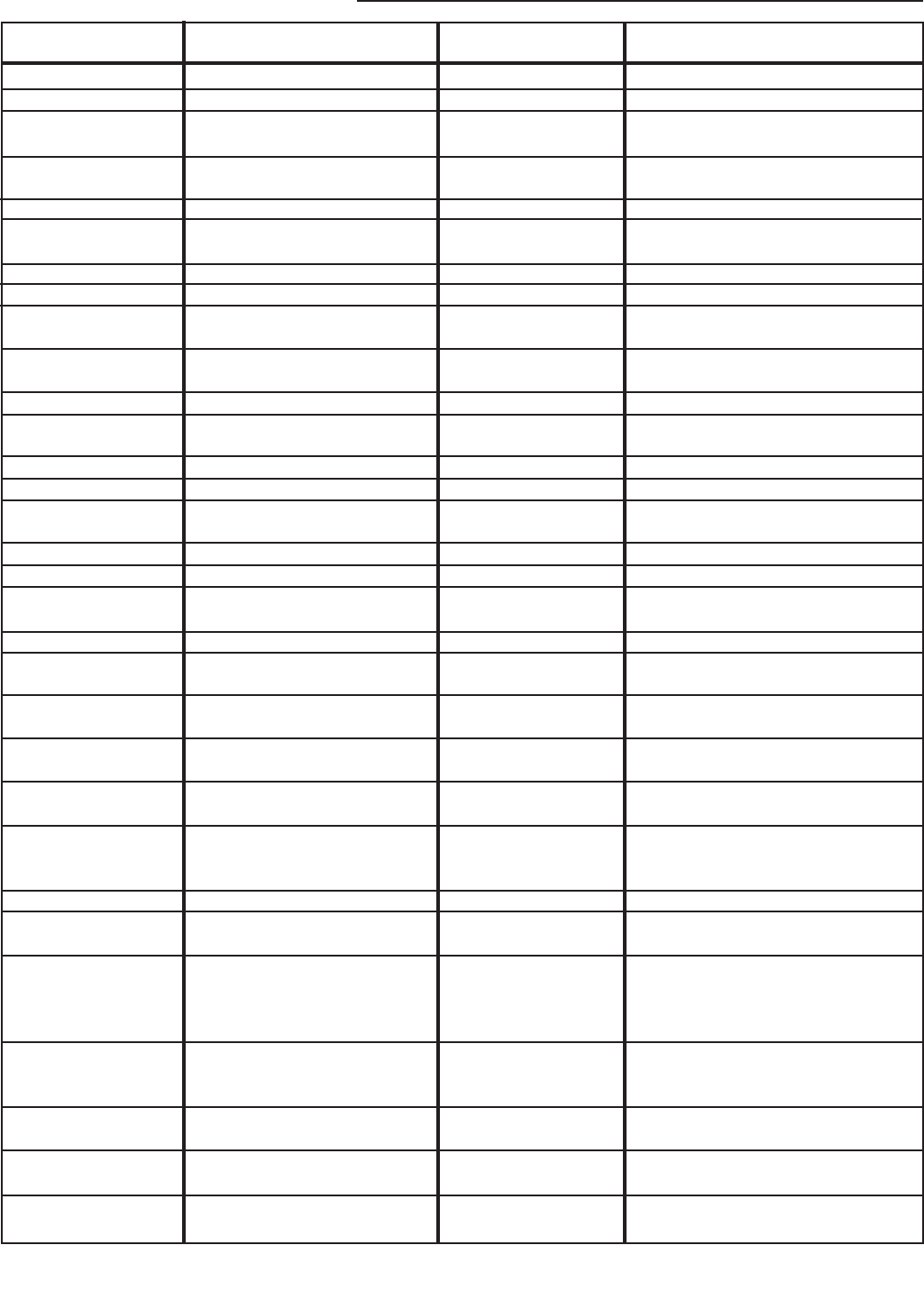
COMMAND PARAMETER (min/max) Value stored? DESCRIPTION
ON NA NA Turns Controller on
OFF NA NA Turns Controller off
DISPLAY 0/4 YES Adjusts the brightness of the
front panel display
COMPOSITE NA YES Selects the Composite Video
Input
SVIDEO NA YES Selects the S-Video Input
COMPONENT NA YES Selects the Component Video
Input
HDCOMPONENT NA YES Selects the Component Input
HDRGB NA YES Selects the RGB input
ANAMORPHIC NA YES Selects the anamorphic aspect
ratio
STANDARD NA YES Selects the standard (4:3)
aspect ratio
LETTERBOX NA YES Selects the letterbox aspect ratio
VIRTUALWIDE NA YES Selects the virtualwide aspect
ratio
TINT -127/127 NO Sets a value for tint
COLOR -127/127 NO Sets a value for color
AGCCOLOR 0/1 NO 0=Disable Color AGC
1=Enable Color AGC
BRIGHTNESS -127/127 NO Sets a value for brightness
CONTRAST -127/127 NO Sets a value for contrast
AGCCONTRAST 0/1 NO 0=Disable Contrast AGC
1=Enable Contrast AGC
SHARPNESS 0/255 NO Sets a value for sharpness
CHROMAHIGH 0/127 NO Sets a value for high-frequency
chroma edge enhancement
CHROMALOW 0/127 NO Sets a value for low-frequency
chroma edge enhancement
LUMAHIGH 0/127 NO Sets a value for high-frequency
luminance edge enhancement
LUMALOW 0/127 NO Sets a value for low-frequency
luminance edge enhancement
!STORE NA YES Stores the current set of values
(all values) into non-volatile
memory
!RESTORE NA YES Restores the stored values
!FACTORY NA YES Restores all values to factory
default levels
!STATUS NA NA Asks the Controller to provide
the hardware information, cur
rent values and system status to
the automation system
!ECHO NA NO Enables the Controller to echo
back commands and values to
the automation system
!NOECHO NA NO Disables the Controller's
character echoing
!INSTALLMODEOFF NA NA Disables the Installation menu
(removes it from the main menu)
!INSTALLMODEON NA NA Enables the Installation menu
(enables it on the main menu)
RS-232 COMMANDS
27


















