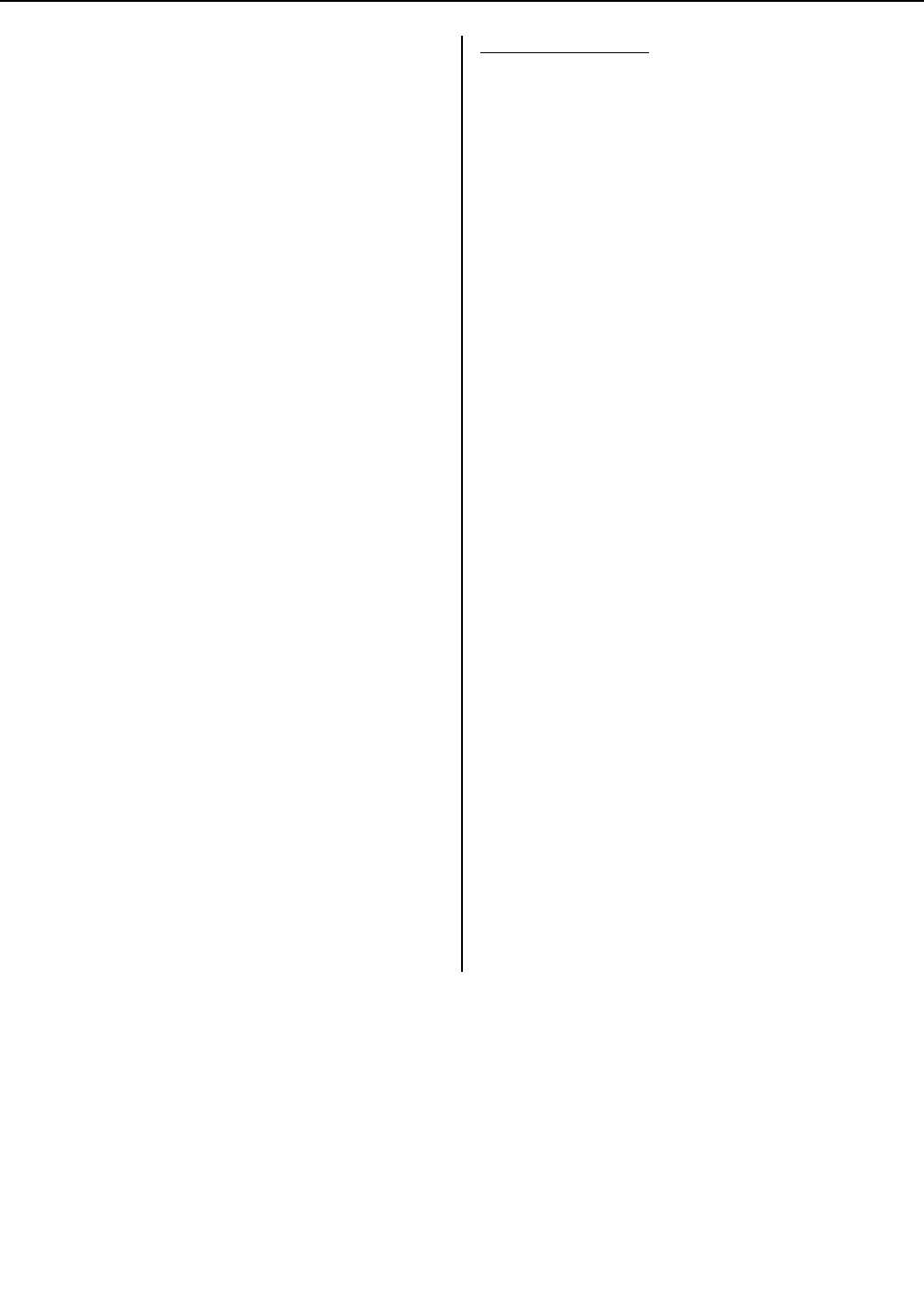
8 Synchronizing signal impedance selector
switch
Depending on the connections made at INPUT2,
it may be necessary to set this switch to match
the output impedance of the connected compo-
nent's synchronization signal.
When the output impedance of the component's
synchronization signal is below 75 Ω, set this
switch to the 75 Ω position.
9 AUDIO INPUT (Stereo mini jack)
Use to obtain sound when INPUT1, INPUT2
or INPUT5 (applies only when equipped with
PL-43HDX) is selected. Connect this jack to the
audio output connector of the device connected
to the plasma display's INPUT1 or INPUT2, or to
the audio output connector of the device connect-
ed to the video card's INPUT5 (applies only when
equipped with PL-43HDX).
10 AUDIO OUTPUT (Stereo mini jack)
Use to output the audio of the selected source
component connected to the main unit to an AV
amplifier or similar component.
11 MAIN POWER switch
Use to switch the main power or the main unit
on and off.
12 AC INLET
A power cable is furnished with the main unit:
connect one end of the power cable to this
connector and the other end to a standard AC
power source.
13 SPEAKER (L) terminal
For connection of an external left speaker.
Connect a speaker that has an impedance of
8 -16 Ω.
11
Video Card Section
(applies only when equipped with PL-43HDX)
14 INPUT5 (DVI-D jack)
Use to connect a computer.
NOTE: This unit does not support the display of
copyguard-protected video signals.


















