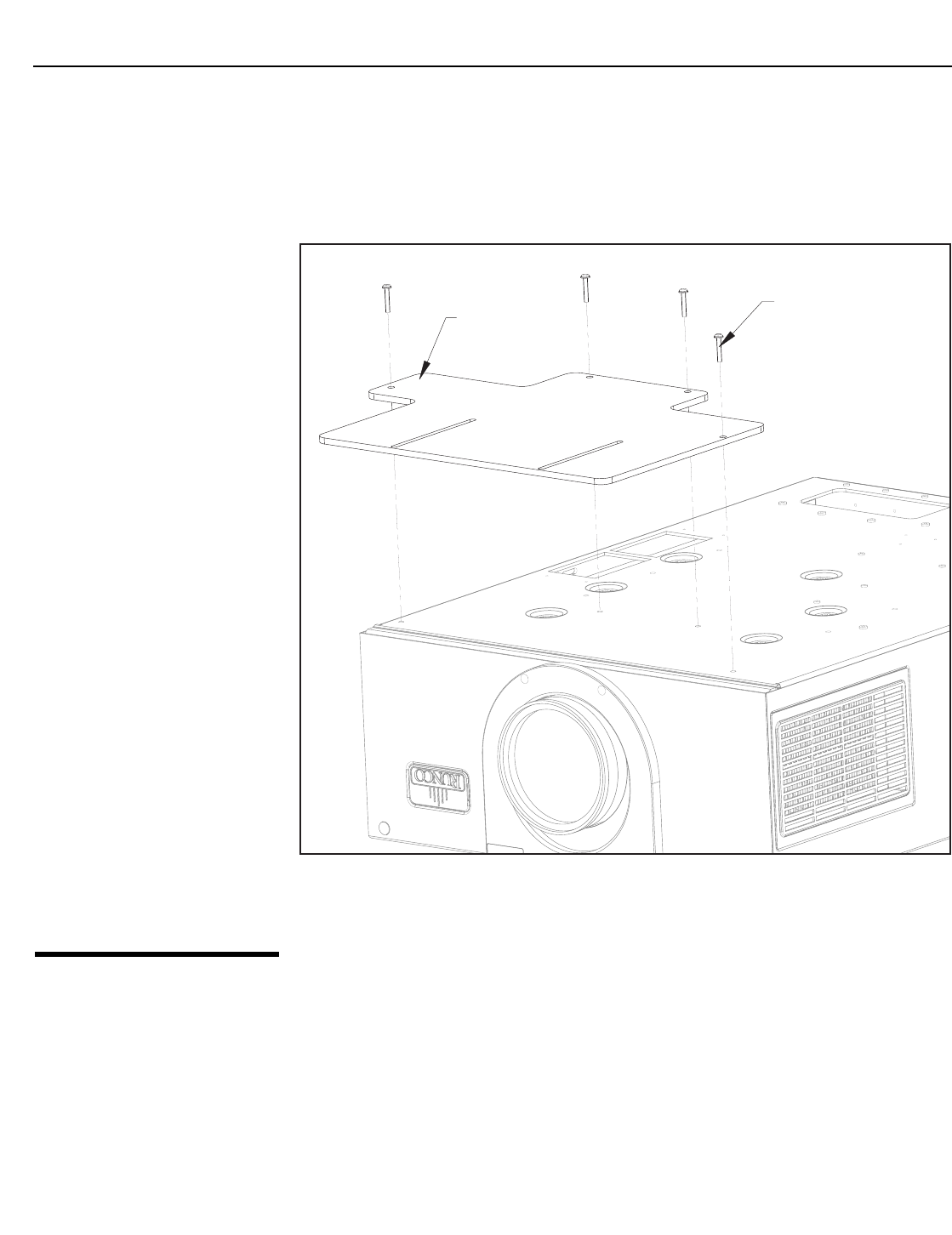
Installation
28 Runco VX-22d Installation/Operation Manual
PRE
L
IMINAR
Y
Installing the Fixed
CineWide Base Plate
(VX-22d/CineWide)
To install the fixed CineWide base plate on a VX-22d/CineWide:
1. Place the projector upside down on a blanket or other soft surface.
2. Line up the mounting holes on the lens mount base plate with those on the bottom of
the projector, directly below the primary lens (see
Figure 3-9).
3. Secure the base plate to the projector with the screws provided for this purpose.
Figure 3-9. Installing the Fixed CineWide Base Plate
3.6
Mounting the VX-22d
There are several methods for mounting the projector. Depending on your chosen
installation, one method may be more suitable than another.
Floor Mounting (Upright) In typical front and rear screen installations, the projector can be mounted to a secure and
level surface such as a table or cart. Carts are useful when moving a projector during a
presentation or from site to site. If possible, lock the wheels when it’s in position to prevent
it from being moved during a presentation.
Ceiling Mounting
(Inverted)
For fixed installations, and for those that want the projector out of sight or have a limited
space for projector and audience, you can invert the VX-22d and suspend it from the
ceiling using a specially-designed ceiling mount fixture.
➤
CineWide
Base Plate
Screw, Phillips
Pan-Head,
M6-1.0 x 12mm (4x)
➤
➤


















