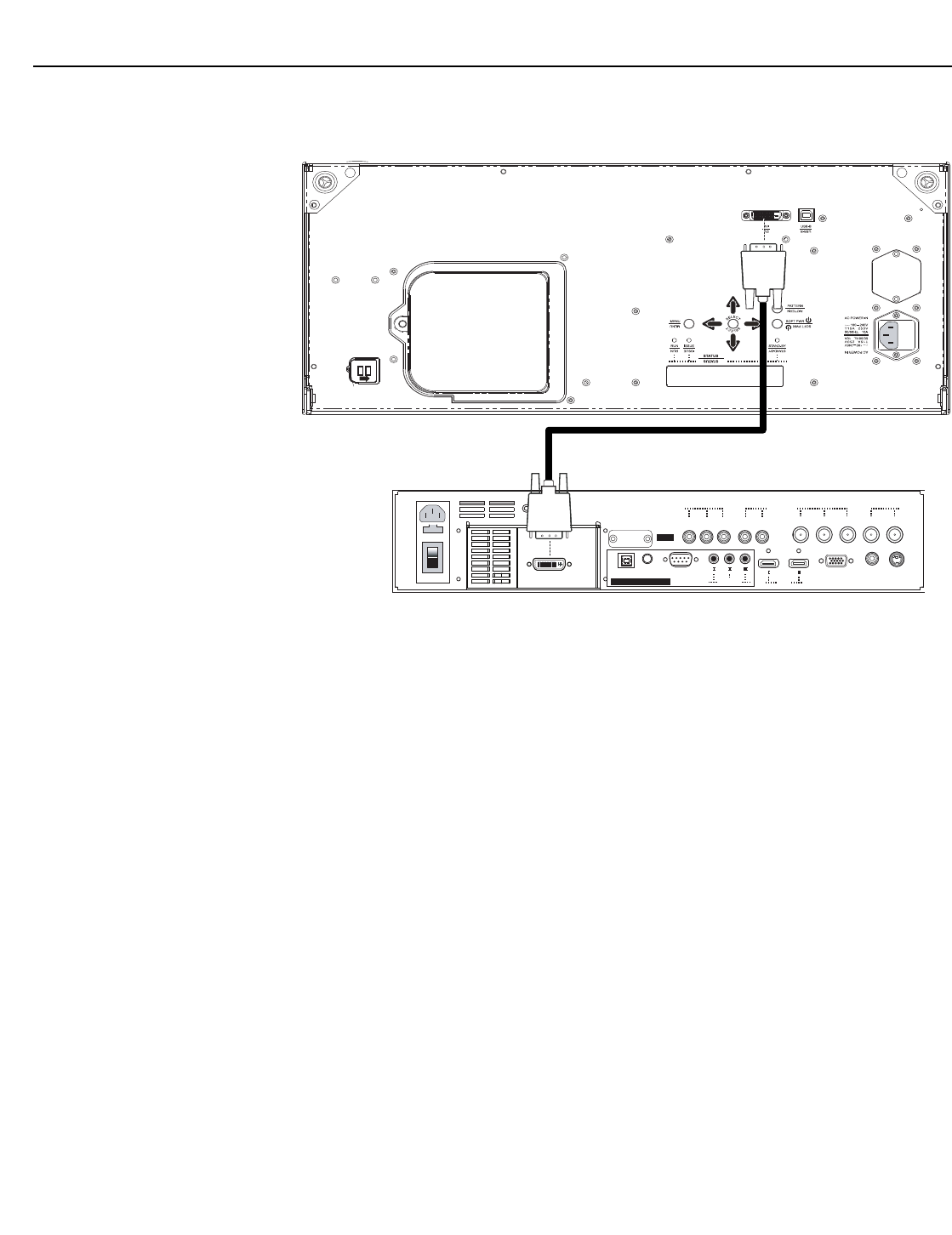
Installation
30 Runco VX-22d Installation/Operation Manual
PRE
L
IMINAR
Y
Use a Runco DVI Dual-Link (DVI-DL) cable to connect the output of the DHD Controller to
the input of the VX-22d; see
Figure 3-10.
Figure 3-10. Connecting the VX-22d to the DHD Controller
II IIII
TRIGGERS
RS-232 / 485
WIRED
REMOTESERVICE ONLY
SYSTEM CONTROL INTERFACE
HD3 (VGA / Y-Pb-Pr) COMPOSITE S-VIDEO
HD2 (BNC)
VsHs
Pr / RPb / BY / G
HD1 (RCA)
Y / G
VsHs
Pr / RPb / B
HDMI
II I
INPUTS
Service port.
Not for user
access
Remove the screw to
pull off the lamp cover.
Remove the screw to
pull off the lamp cover.
L
L
SERVICE PORT
AUTHORIZED
PERSONNEL ONLY


















