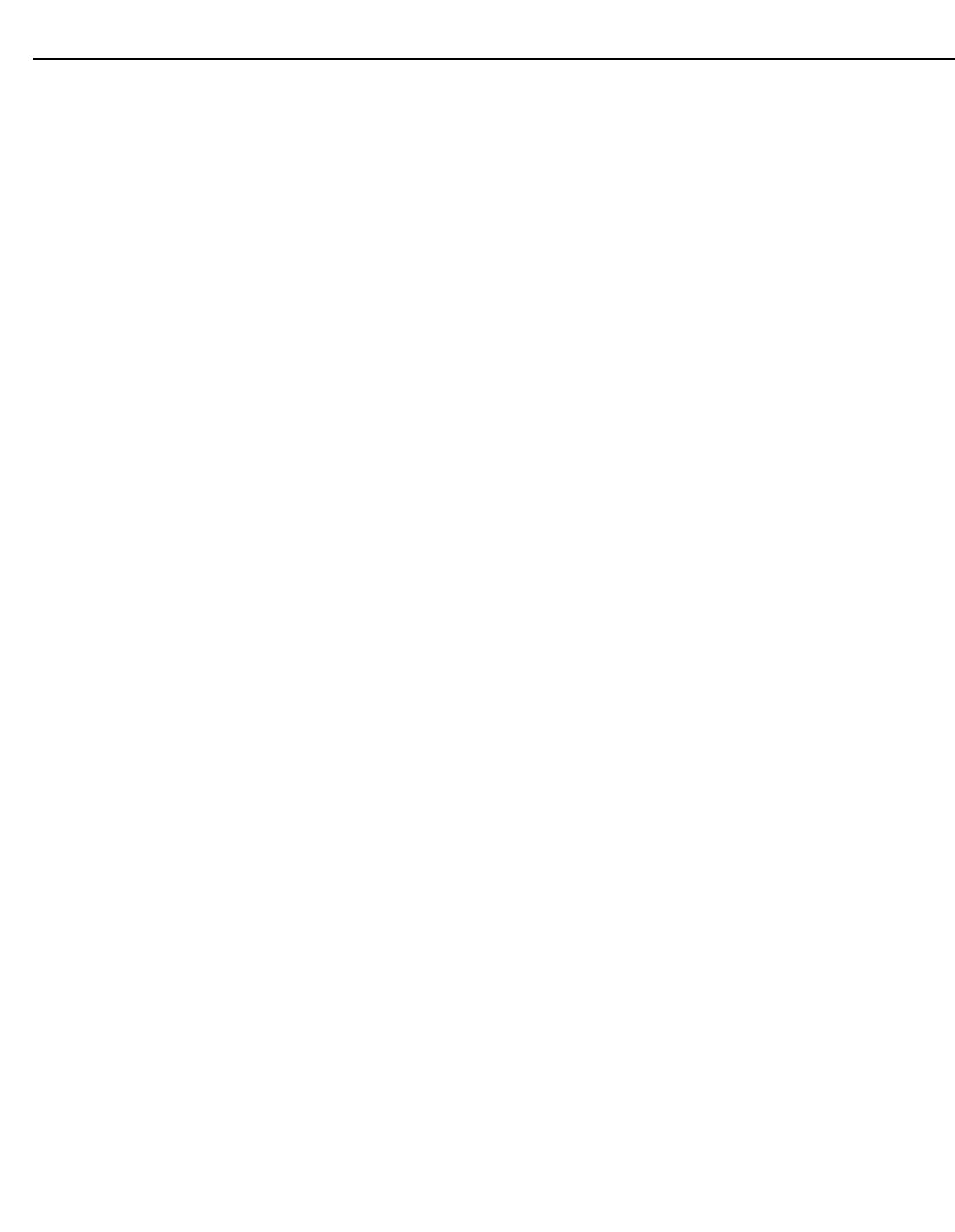
Controls and Functions
8 Runco VX-2ix Owner’s Operating Manual
14. RIGHT BUTTON
Used to direct-select inputs or move the menu cursor right in the On Screen Display.
When no menus are present on-screen, the RIGHT button toggles you through the
different sources, in this order:
Composite - S-Video 1 - S-Video 2 - Component SD - HD/RGB 1 - HD/RGB 2 - DVI 1
- DVI
2
15. MENU BUTTON
Pressing the MENU button brings up the main menu. Also, if you are in an adjustment
mode or function, pressing MENU brings the menu back one level.
16. IR SENSOR
Receives the IR commands from the remote.
17. POWER BUTTON
Press once to turn on the VX-2ix. Press it again to put it into Standby mode. For a
discrete on or off command, you can use the direct access buttons on the remote
control.
18. POWER INPUT (100 to 240 VAC)
Connect the VX-2ix to power here.
19. MAIN POWER SWITCH
Disconnects or applies power to the VX-2ix.
20. POWER/STANDBY LED


















