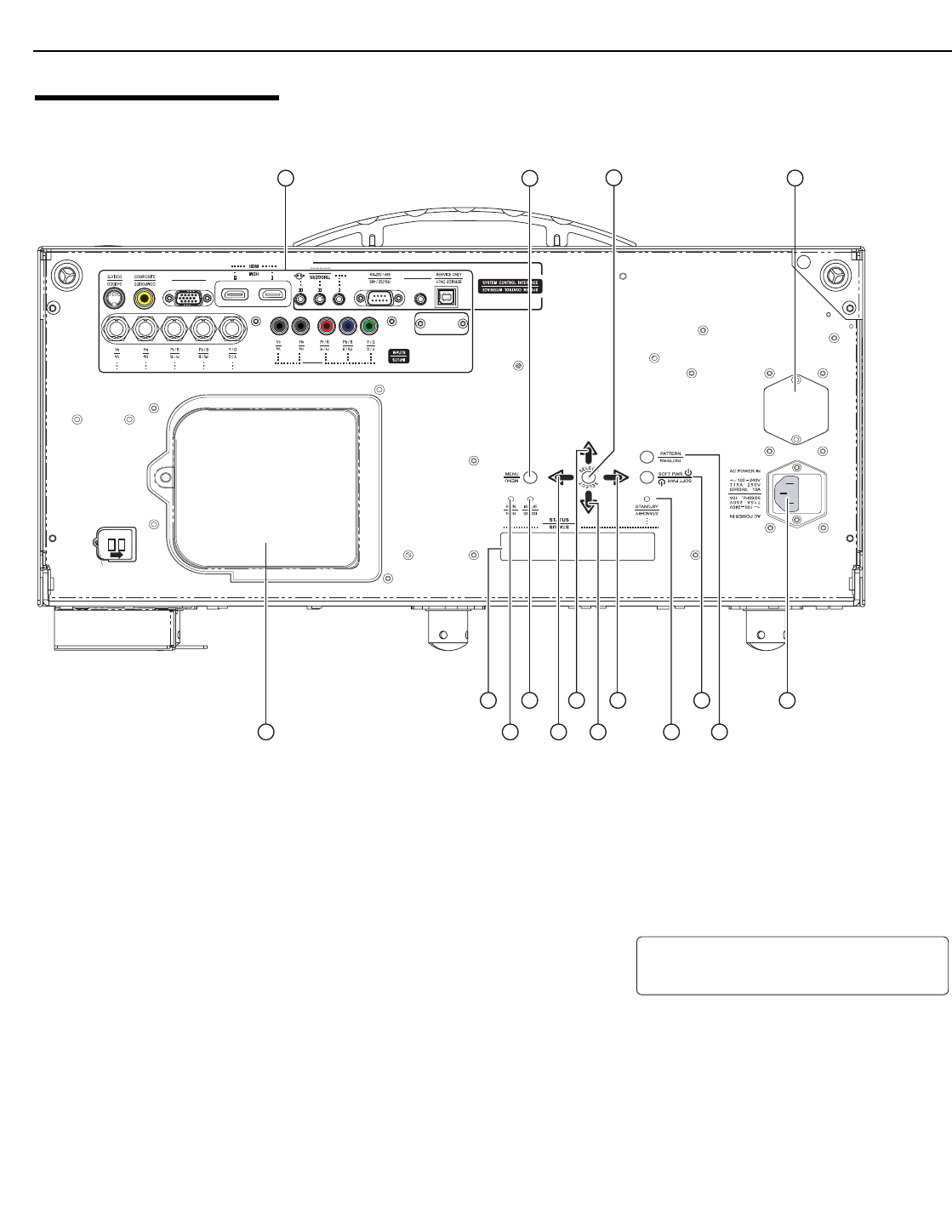
6 Runco VX-33i Installation/Operation Manual
PRE
L
IMINAR
Y
2.2
VX-33i Rear Panel
Figure 2-2 shows the VX-33i rear panel.
Figure 2-2. VX-33i Rear Panel
1. LAMP COVER
Remove this cover to access the lamp compartment.
2. VACUUM FLUORESCENT DISPLAY (VFD)
Can be used instead of the OSD. Displays currently-selected menu or – if no menu is
selected – the current source, input resolution and aspect ratio.
If an error condition occurs, a message
appears here indicating the cause:
3. RUN LED
– Lights blue to indicate that the projector is functioning normally.
– Flashes blue (one second on/one second off) to indicate an error condition.
– Flashes blue (one half-second on/one half-second off) for approximately 90 seconds
after the system is turned off.
4. ISSUE LED
Lights red to indicate an error condition.
Remove the screw to
pull off the lamp cover.
Remove the screw to
pull off the lamp cover.
L
L
SERVICE PORT
AUTHORIZED
PERSONNEL ONLY
WIRED REMOTE
WIRED REMOTE
HD2 (BNC)
HD1 (RCA)
HD1 (RCA)
HD2 (BNC)
HD3 (VGA / Y-Pb-Pr)
HD3 (VGA / Y-Pb-Pr)
Service port.
Not for user
access
102
3157911
12
468
13
14
15
16
Please check issue(s)
Communication Error


















