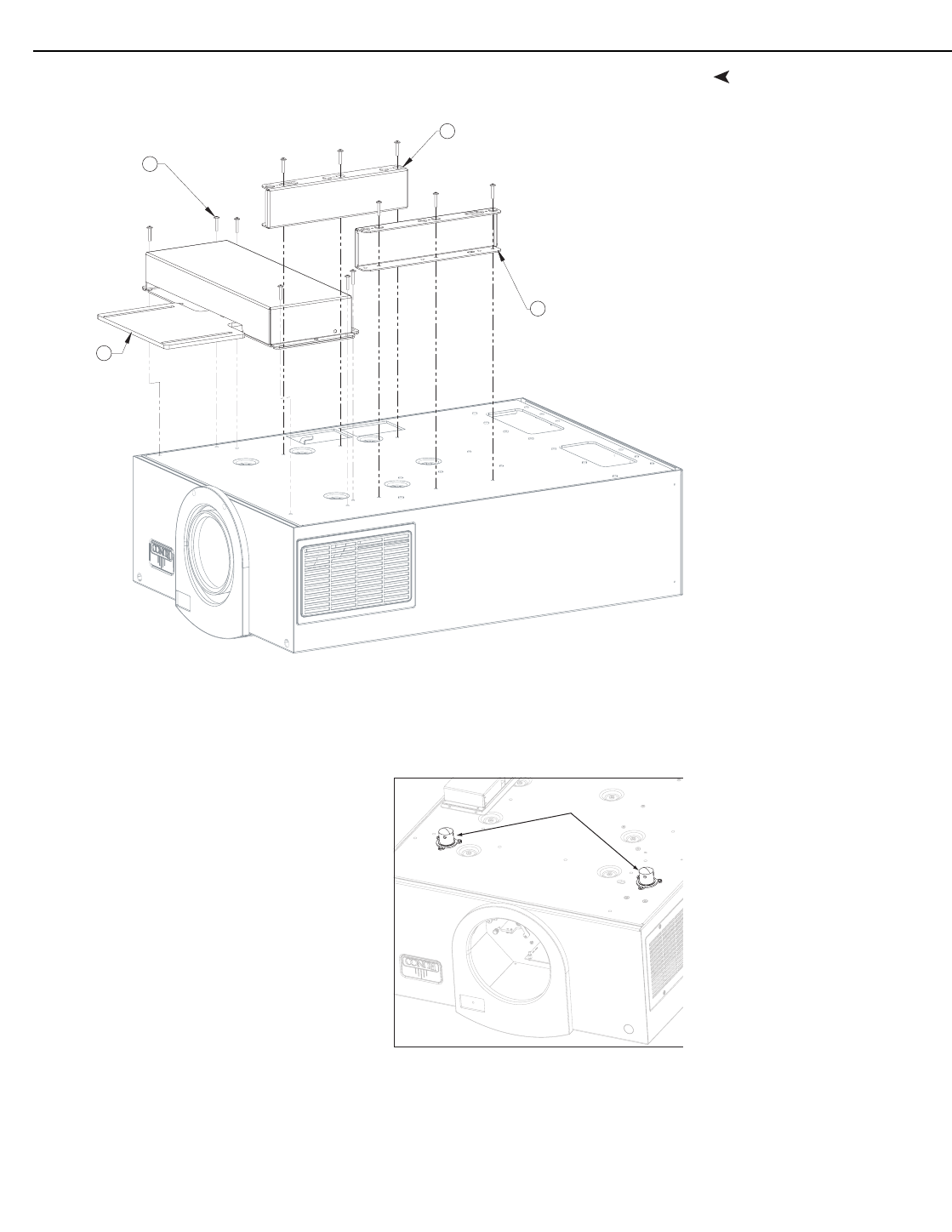
Runco VX-33i Installation/Operation Manual 23
PRE
L
IMINAR
Y
Installing the AutoScope
Lens Motor
(VX-33i/CineWide with
AutoScope)
Figure 3-6 shows the VX-33i/CineWide with AutoScope motor assembly.
Figure 3-6. VX-33i/CineWide with AutoScope Motor Assembly - Exploded View
Remove Projector Front Feet: Place
the projector upside down on a blanket or
other soft surface. Loosen and remove the
two front feet on the projector.
3
4
Screw, Phillips
Pan-Head,
M6-1.0 x 12mm (12x)
1
AutoScope
Lens
Motor
2
CineWide with AutoScope
Ceiling Mt. Adapter/
Projector Stand, Right
CineWide with AutoScope
Ceiling Mt. Adapter/
Projector Stand, Left
Remove


















