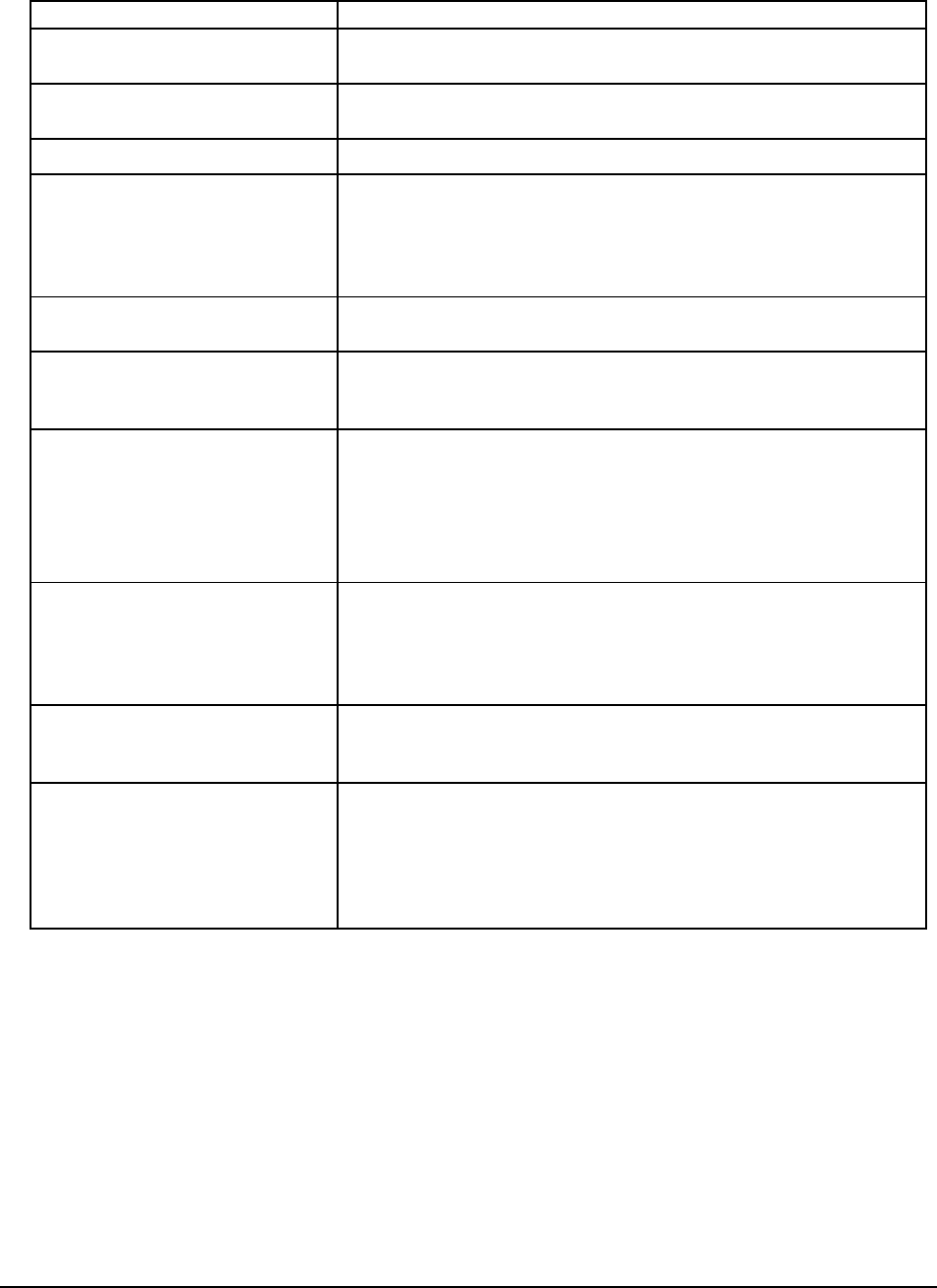
18 • Operating Instructions ER-390M
programmed to require an entry through the scale key.
SERVICE
Use to temporarily finalize Previous Balance or Table tracking
transactions.
SBTL
Displays subtotal of sale including tax. Must be pressed prior to a sale
discount or sale surcharge.
TABLE #
Tracks the current balance for a guest check or table.
TARE
Tares are container weights. If you are using the scale function, you can
preset up to 5 different tare weights. The tare can be subtracted
automatically when a specific PLU is registered, or manually inputting the
tare number and pressing the TARE key can subtract the tare. Tare #5
can be programmed for entering tare weights manually.
TAX EXEMPT
Press the TAX EXEMPT key to exempt tax 1, tax 2, tax 3, and/or tax 4
from the entire sale.
TAX (1-4) SHIFT
When pressed before a PLU entry, the tax shift keys reverse the tax status
of the PLU, i.e., a PLU with non-tax status would become taxable or a
PLU with tax status would become non-taxable.
TIP
The TIP key allows a gratuity to be added to a guest check before
payment. The tip amount is deducted from the Cash-in-Drawer
amount for the Clerk/Cashier closing the guest check.
The TIP key may be programmed as either a percentage or amount. If
programmed as a percentage, tax programming defines whether the
percentage is calculated on the net amount, or the amount after taxes.
VOID
Use to correct an item entered earlier within a sale. The VOID key
corrects the appropriate totals and counters. To correct the last item, use
the ERROR CORR key. For void operations outside of a sale
(Transaction Void), use the VOID position on the control lock. The
Financial report records totals for each type of void separately.
VALID
Press the VALID key to print a one-line validation on a separate form or
piece of paper. Any item registration, discount or payment may be
validated.
WASTE
The WASTE key allows control of inventory by accounting for items that
must be removed from stock due to spoilage, breakage or mistakes.
Press the WASTE key before entering wasted items, and then press the
WASTE key again to finalize. The WASTE key may be under manager
control, requiring the control lock to be in the X position. The WASTE
key is not allowed within a sale.


















