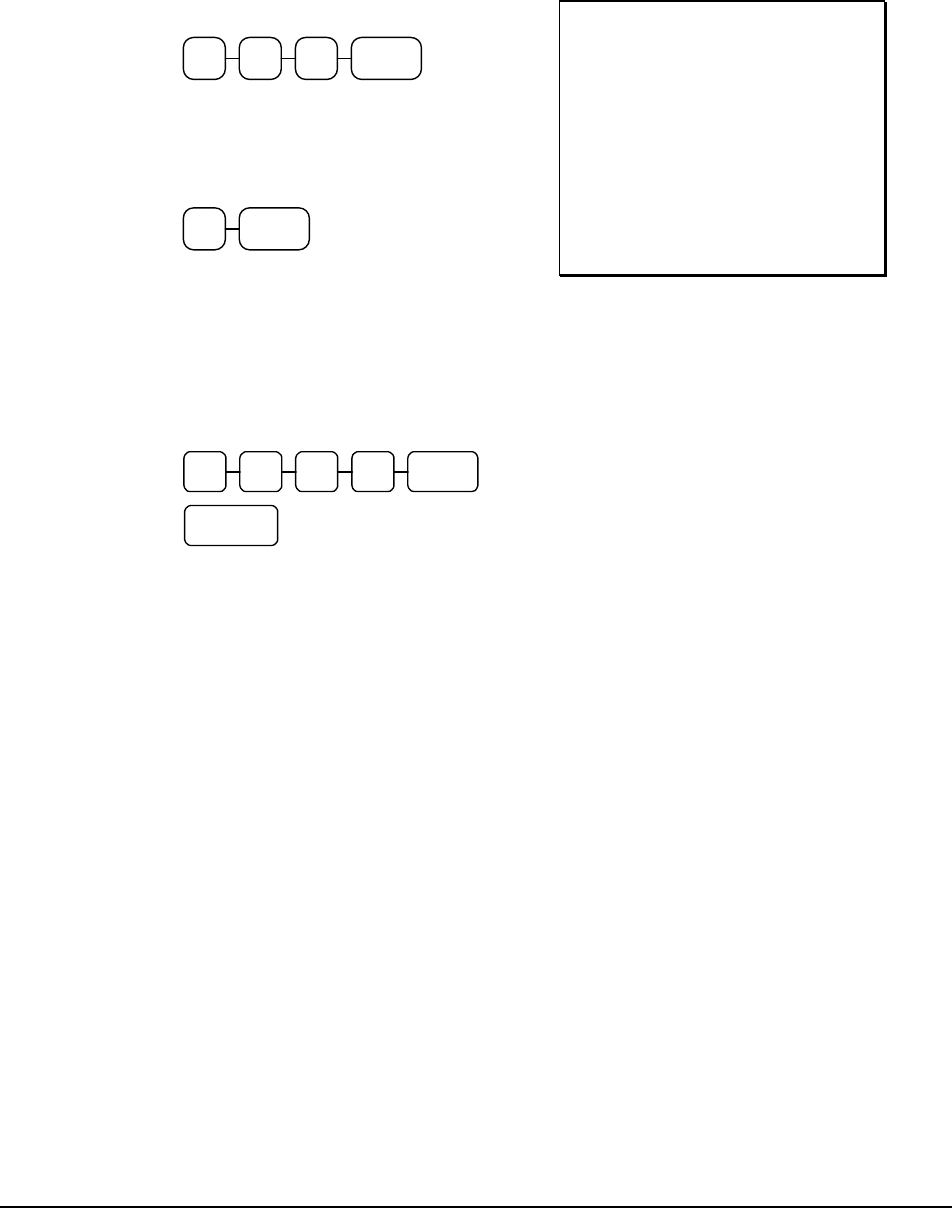
58 • Operating Instructions ER-390M
Taking Deposits or Account Payments
1. Enter the number of the guest check,
press the CHECK # key:
CHECK#31 2
or, if you entered a table number, enter
the table number and press the TABLE
key:
TABLE3
3. Deposits and Account Payments, can
only be done when the Payment key is
programmed as “Required to Close
Check=YES”. To enter a Deposit or
Account payment, simply enter the
amount given and press the tender type
followed by the service Key
CASH 0 0 1 5
SERVICE
Sample of soft check printed on the
receipt:
THANK-YOU
CALL AGAIN
DATE 01/15/2003 WED TIME 08:33
CHECK # #123
PBAL $19.00
TABLE #3
CASH $15.00
BFWD $4.00
CHK # : 2
CLERK 1 No.000013 00001


















