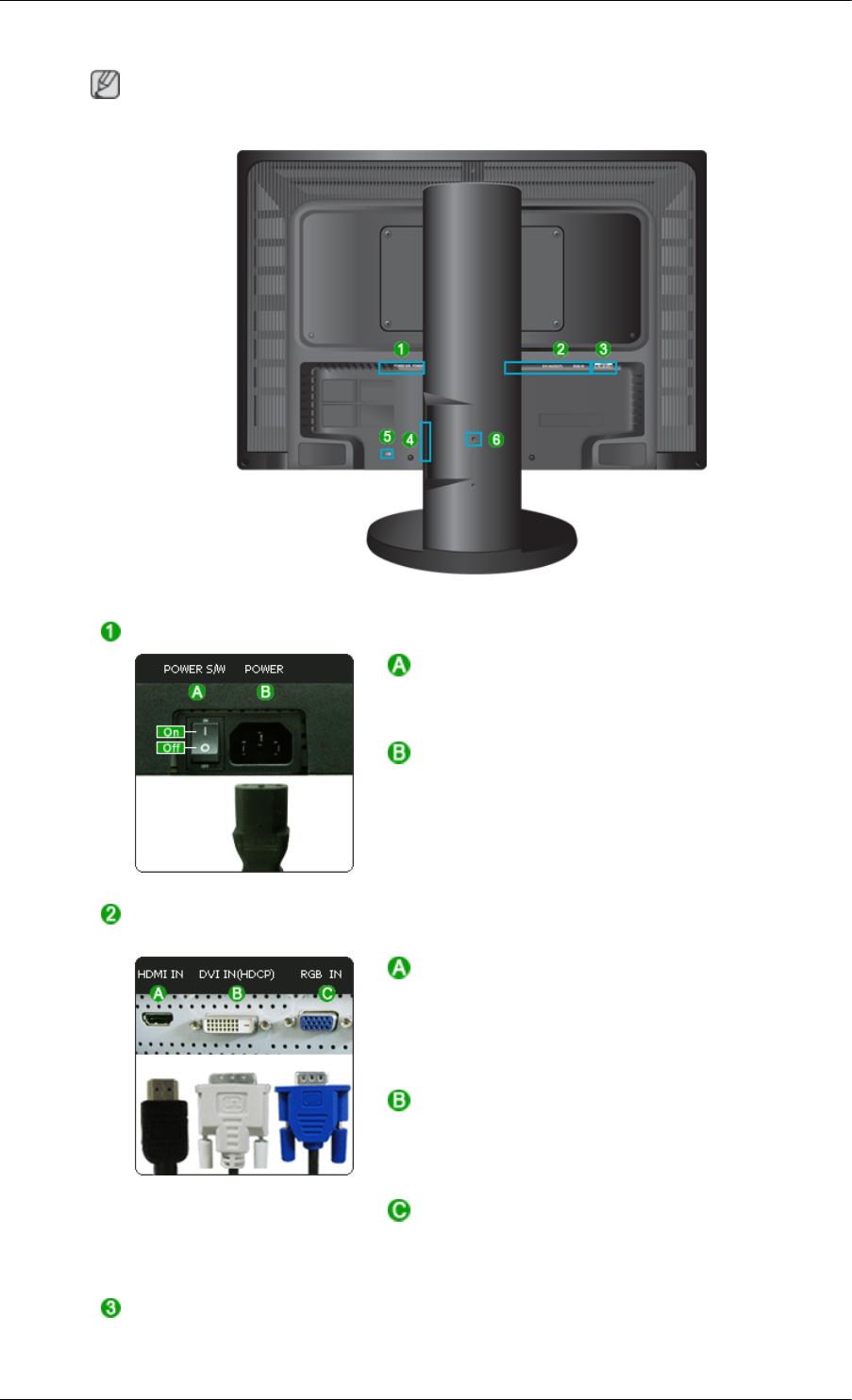
Rear
Note
The configuration at the back of the monitor may vary from product to product.
POWER S/W / POWER
POWER S/W
Switch the product on and off.
POWER
Connect the power cord for your monitor to
the
POWER
port on the back of the product.
HDMI IN / DVI IN(HDCP) /
RGB IN
HDMI IN
Connect the
HDMI IN
terminal at the back of
your product to the HDMI terminal of your
digital output device using a HDMI cable.
DVI IN(HDCP)
Connect the DVI cable to the
DVI IN
(HDCP)
port on the back of your product.
RGB IN
Connect the
RGB IN
terminal at the back of
your product to your computer.
AUDIO IN / AUDIO OUT
Introduction


















