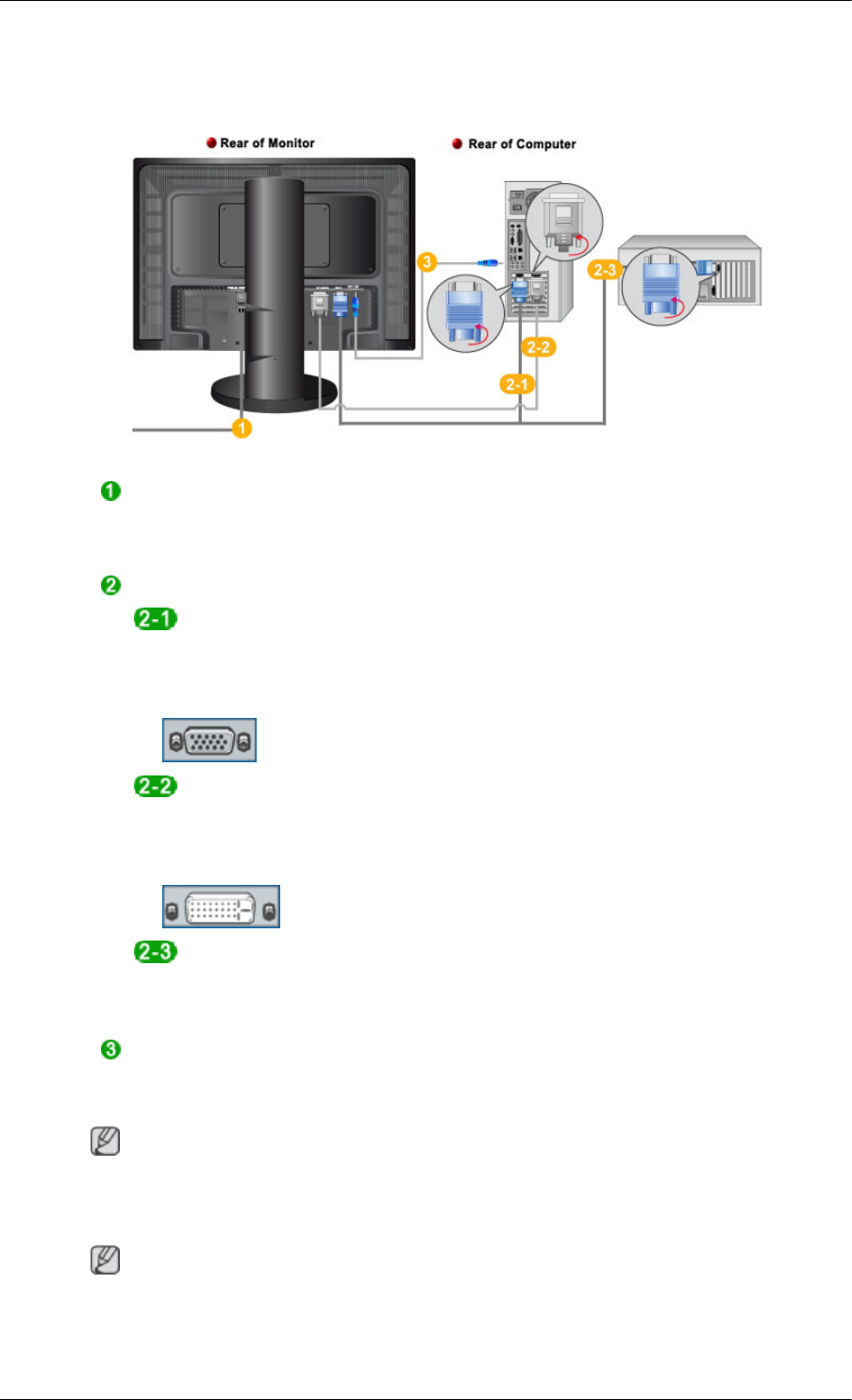
Connections
Connecting Cables
Connect the power cord for your monitor to the
POWER
port on the back
of the monitor.
Plug the power cord for the monitor into a nearby outlet.
Use a connection appropriate for your computer.
Using the D-sub (Analog) connector on the video card.
• Connect
the signal cable to the 15-pin, D-sub port on the back of your
monitor.
[RGB IN]
Using the DVI (Digital) connector on the video card.
• Connect
the DVI Cable to the
DVI IN(HDCP)
Port on the back of your
Monitor.
[DVI IN(HDCP)]
Connected to a Macintosh.
• Connect
the monitor to the Macintosh computer using the D-sub con-
nection cable.
Connect the AUDIO IN terminal of the monitor and the speaker output
terminal
of your computer's sound card using a stereo cable (sold sepa-
rately).
Note
If the monitor and the computer are connected, you can turn them on and use them.
Connecting HDMI
Note
You can connect digital output devices to your monitor.
You can enjoy better screen and sound quality.
SyncMaster 2494HS


















