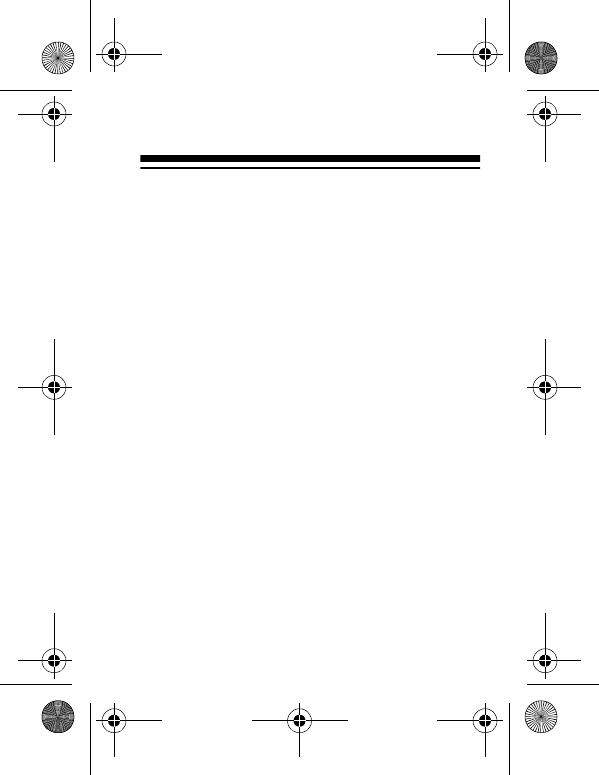
15
CHECKING AVAILABLE
MEMORY
Follow these steps to find out how much us-
able memory is available.
1. From the Main Menu, press
SHIFT
then
SPACE
. The Configuration Menu
appears.
2. Press
2
then
ENTER
. The percentage of
available memory appears.
3. Press
MENU
to return to the Main Menu.
ENTERING RECORDS
You can enter several different types of
records into your organizer. Each type of
record has different uses and capabilities, but
shares basic record entry features.
65-780.fm Page 15 Friday, August 20, 1999 3:48 PM


















