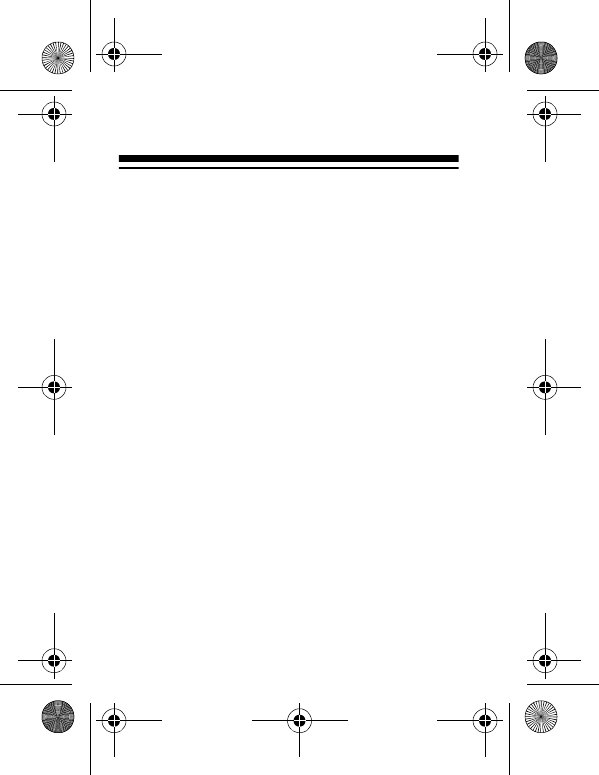
30
4. When you finish editing the contact's
name, press
ENTER
.
Phone
1?
appears on the first line of the display.
5. Repeat Steps 3 and 4 to edit the phone
numbers, company name, address, E-
mail address, and note. Press
ENTER
without entering data to skip a field.
6. When you finish editing, press
ENTER
until
Wait...
appears. The edited
information is stored.
Name?
appears
on the display.
65-780.fm Page 30 Friday, August 20, 1999 3:48 PM


















