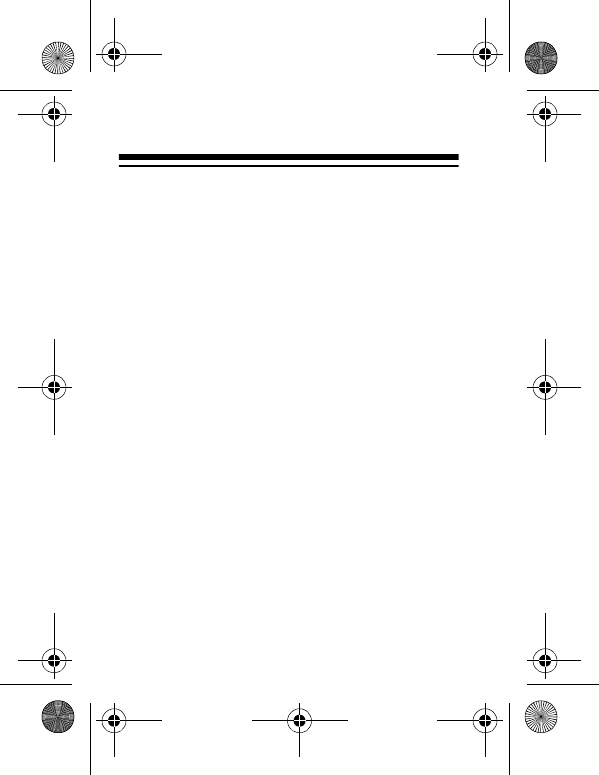
8
OVERVIEW
TURNING THE ORGANIZER
ON AND OFF
Press
ON/OFF
to turn on the organizer. The
Main Menu appears. The organizer automati-
cally turns off if you do not press a key for
about 7 minutes. Press
ON/OFF
again to turn
off the organizer sooner.
SELECTING A FUNCTION
When the Main Menu appears, you can se-
lect a function by pressing the keyboard letter
that appears above the desired icon. You can
also use the arrow keys to highlight the de-
sired icon, then press
ENTER
.
65-780.fm Page 8 Friday, August 20, 1999 3:48 PM


















