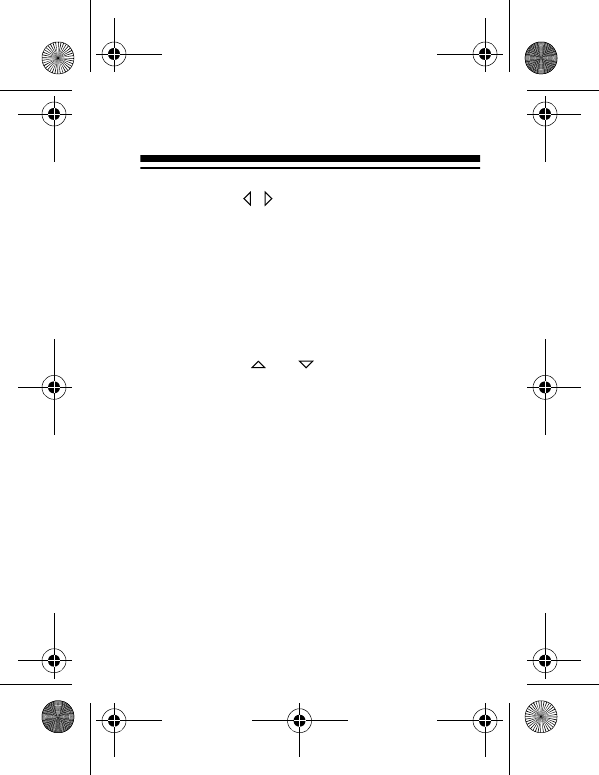
63
4. Use the , , and number keys to enter
the end date for the report, then press
ENTER
. The organizer calculates and
displays each expense type subtotal and
an overall expense total of all expense
types for the specified time period.
Notes:
• Press or to scroll through the
report.
• If the subtotal expense is more than 9
digits,
E
appears on the item line.
• The total amount of the 8 expense
types appears at the bottom of the
report. If the total is more than 10 dig-
its,
E
appears in the total line.
5. Press
MENU
to return to the Main Menu.
65-780.fm Page 63 Friday, August 20, 1999 3:48 PM


















