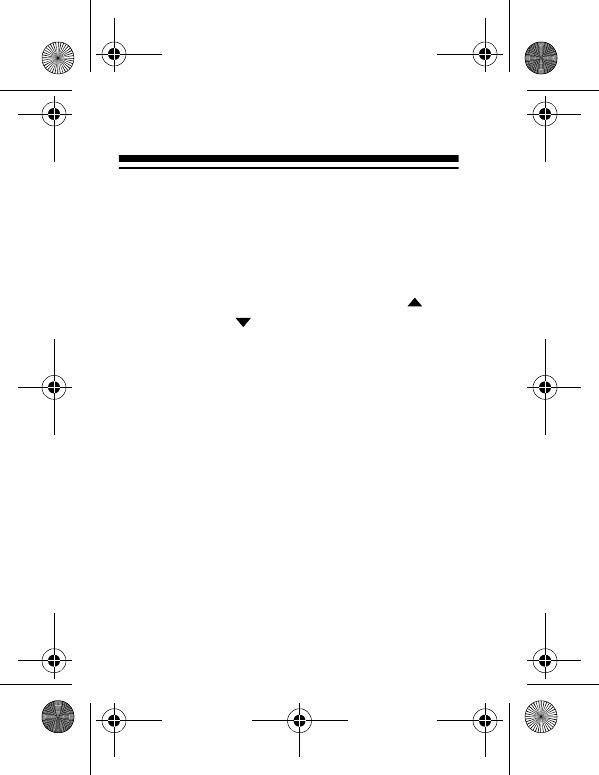
60
2. Press
ENTER
repeatedly until
Note?
appears.
3. Enter a character pattern (up to 8 char-
acters) that is anywhere in the note.
4. Press
SHIFT
then
SEARCH
.or
SEARCH
.to search the expense
records for a record that has the match-
ing character pattern.
Note:
If no record match is found,
Not
Found!
appears briefly.
5. Press
MENU
to return to the Main Menu.
EDITING EXPENSE
RECORDS
1. Recall the expense record you want to
change.
65-780.fm Page 60 Friday, August 20, 1999 3:48 PM


















