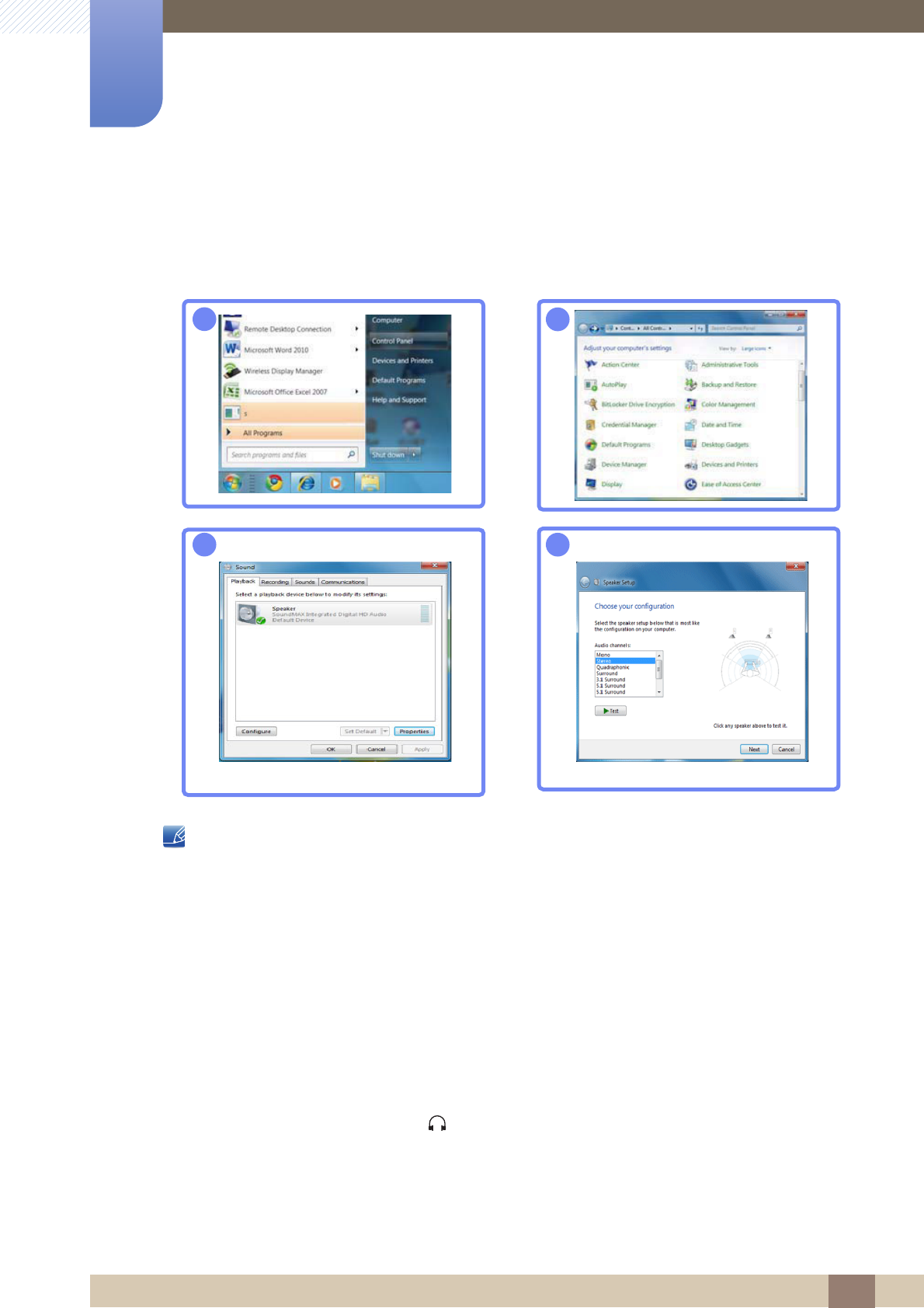
28
Using "Central Station"
2
2 Using "Central Station"
4 After installing the integrated PC driver "Samsung Central Station Setup," customize the audio
output port settings as required.
(Control Panel->Audio->Speaker->Speaker Setup)
z "SAMSUNG Central Station Setup" software consists of "Samsung Wireless Central Station" and
"Samsung Wireless Monitor". To delete the software, go to Start Settings Control Panel
and double-click Add or Remove Programs on the PC. Select "Samsung Wireless Central Station"
and "Samsung Wireless Monitor" from the list and click Change/Remove.
2.3 Connecting the Product to a PC to Use "Central Station"
Connect the product to a PC via Wireless USB and the USB cable.
Connecting the product and PC via Wireless USB and the USB cable will allow you to hear audio when
you plug headphones or speakers into [ ] on the product.
If a PC is connected, the product will automatically switch to the mode of the detected input source. If
several source devices are connected to the product, the input source will automatically change
1
2
3
4


















