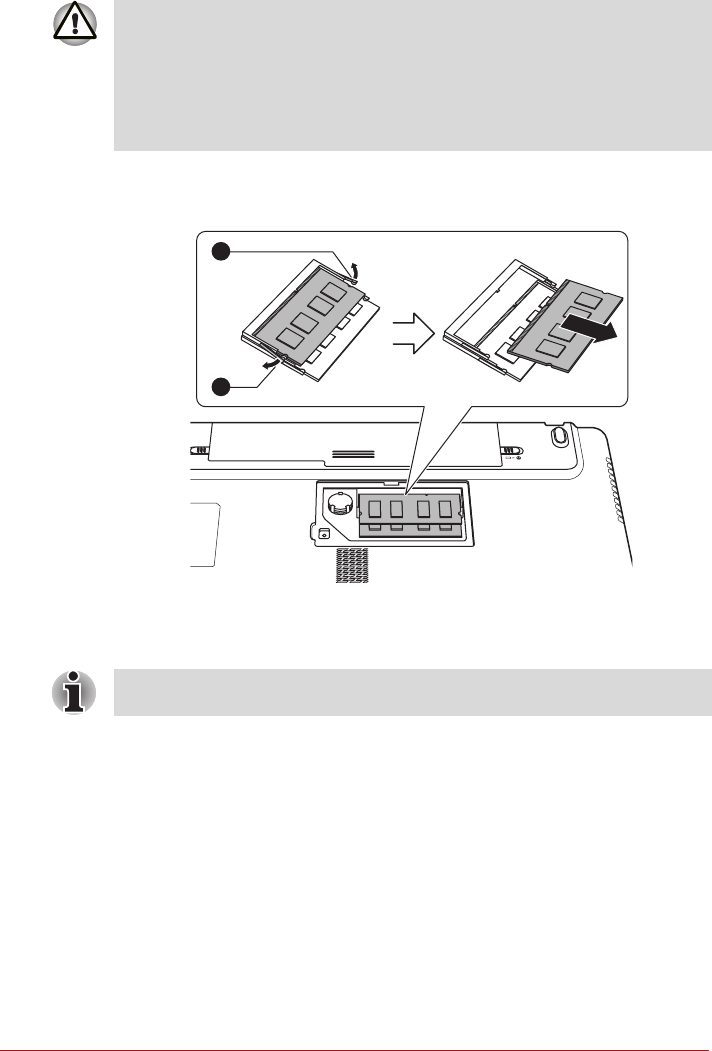
User’s Manual 3-36
Figure 3-12 Removing the memory module (Satellite
L770/L775/L770D/L775D/satellite Pro L770/L775/L770D/L775D)
9. Seat the memory module cover in place and secure it with the screw.
10. Install the battery pack.
11. Turn your computer over.
External monitor
An external analog monitor can be connected to the External RGB monitor
port on the computer. To connect a monitor, follow the steps as detailed
below:
■ If you use the computer for a long time, the memory modules and the
circuits locating close to the memory modules will become hot. In this
case, let them cool to room temperature before you replace them. Or
you will get burnt if you touch any of them.
■ Do not touch the connectors on the memory module or on the
computer. Debris on the connectors may cause memory access
problems.
1. Latches
1
1
Take care to ensure that the memory module cover is firmly closed.


















