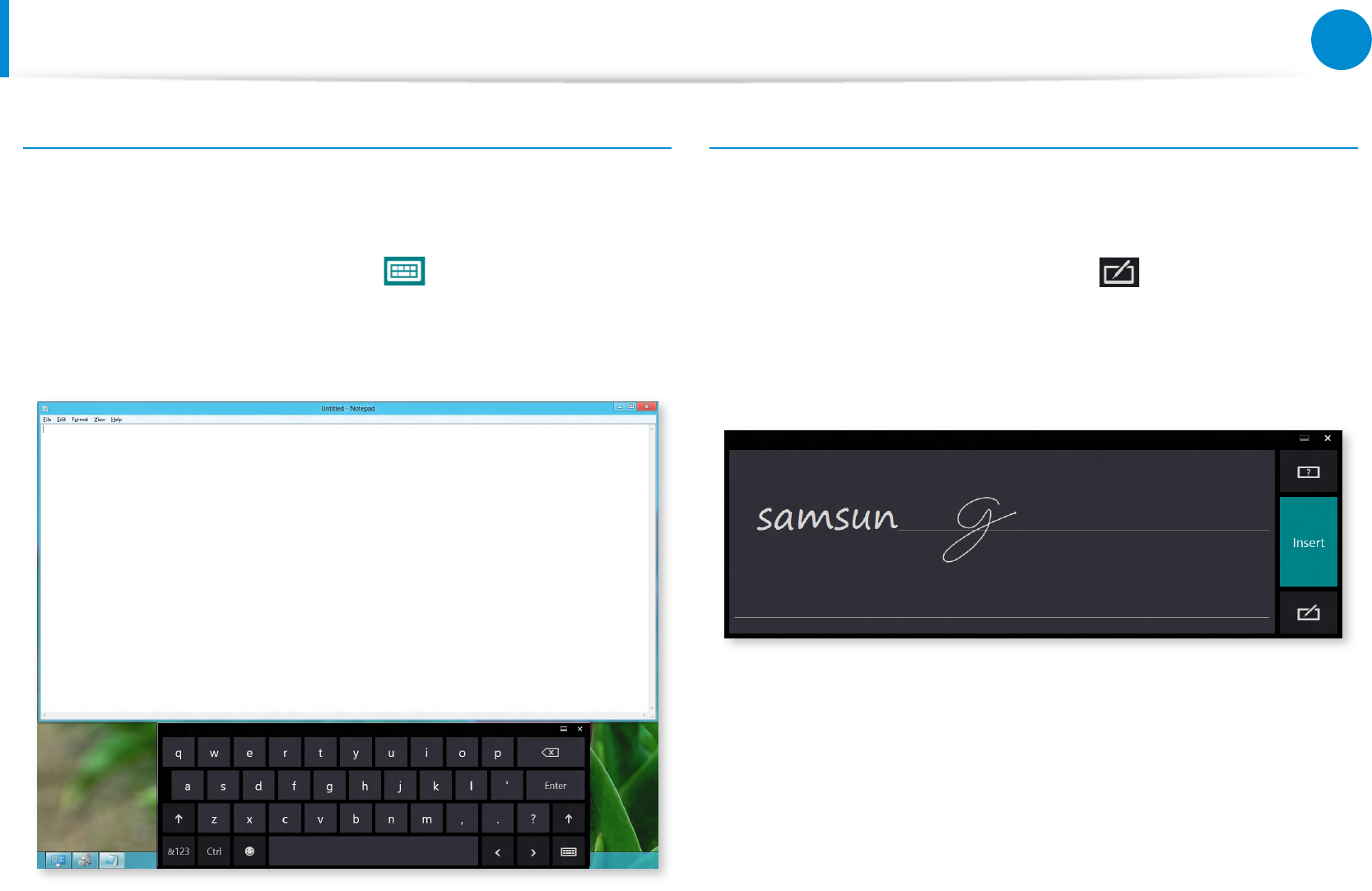
44
Chapter 2
Using Windows 8
Using a Touch Screen
(Touch screen models only)
Entering characters using the Touch keyboard
The Touch keyboard has the standard keyboard layout which
allows you to select keys to enter characters.
1
Press the Touch keyboard icon in the Tablet PC Input
Panel.
2
Press the keys to enter your characters.
Entering characters in Handwriting Mode
You can enter characters by writing them in the Handwriting
Mode Input Panel on the touch screen.
1
Press the Handwriting Mode icon in Tablet PC Input
Panel.
2
Write characters in the input area of the Handwriting Mode
Input Panel on the touch screen.
3
Press the Insert button to enter characters.


















