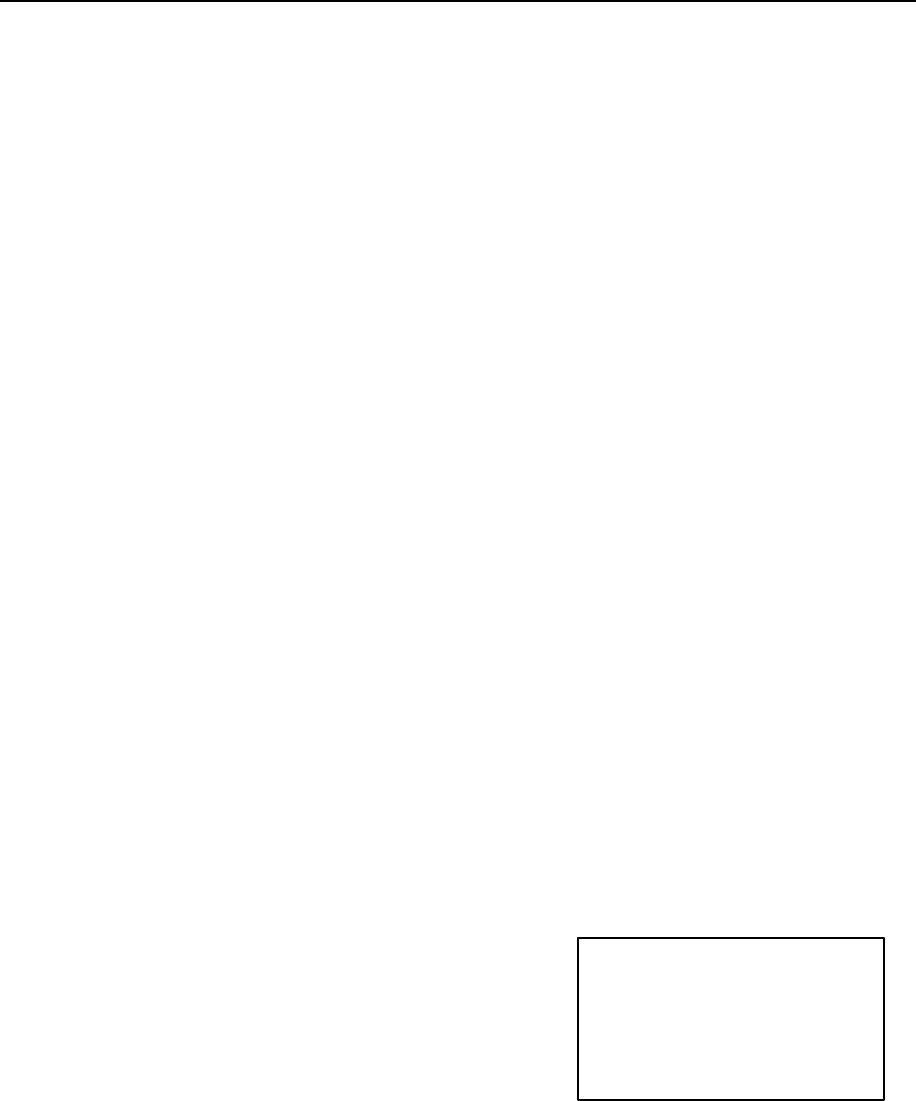
18
PROGRAMMING
Setting up features before use.
When you finish with this program, make it a rule to depress the CASH/TEND
key.
*TURN CONTROL LOCK POSITION TO PGM MODE.
3-1. SYSTEM OPTION
System option is provided for your selections of this model's functions
according to the your requirements.
It is provided for 22 varieties and its default status is mostly zero.
You can set it up according to your preference with the RA key and
the PO key.
System option has its own number beteen 1 and 22.
See the example below:
n1 n2 - RA - n3 - PO
+-+ + Status
System option No.
NOTE !! Refer to STATUS TABLE about status.
Example. Now, let's set up system option.
Set up allowing Post tender, Check cashing, Clerk and Receipt Buffer function.
1 7 RA 1 PO
1 8 RA 1 PO
1 9 RA 1 PO
2 1 RA 1 PO
@ 1 7 1 S O
@ 1 8 1 S O
@ 1 9 1 S O
@ 2 1 1 S O


















